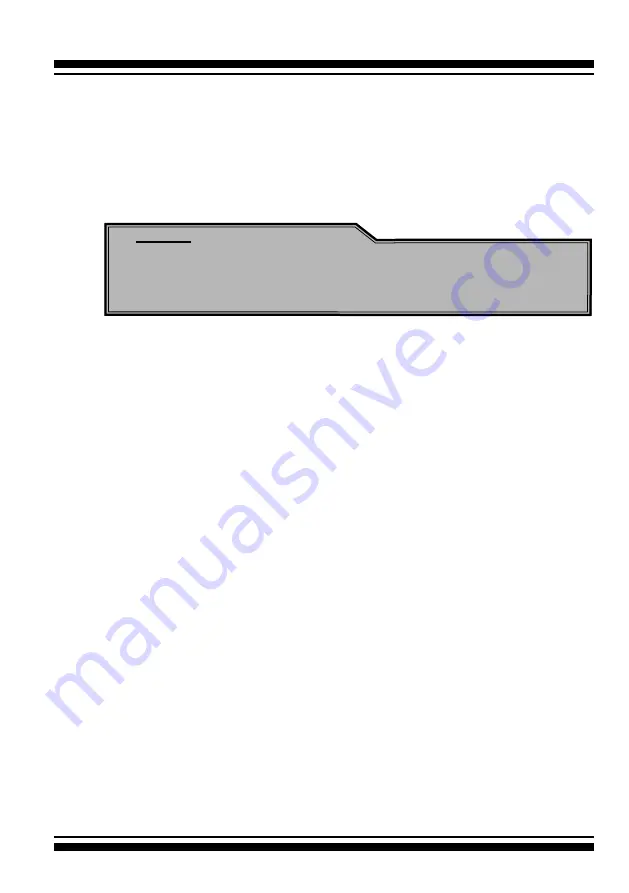
53
APPENDIX
The following step by step instructions provide the process to
update the flash.
1. Make the SAS adapter’s BIOS package on bootable floppy disk or
USB devices.
2. Insert the oflash floppy disk or USB device and restart your
computer.
Note:
If your computer has not been set up to boot from the
bootable floppy disk or USB device, enter the system BIOS
setup utility to change the setting.
3. At the DOS command, type oflashfollowed by a /l command to
list all SAS host adapter installed on your computer.
4. Update the flash ROM using oflash/c <ctlr#> /w <filename>
command.
Where <ctlr#> is the number of the SAS host adapter which
update its BIOS using the <filename> image data.
5. The oflashflash utility reads the image data from floppy disk or
USB device and updates the flash ROM on the host adapter.
Summary of Contents for ARC-1330 Series
Page 5: ......















