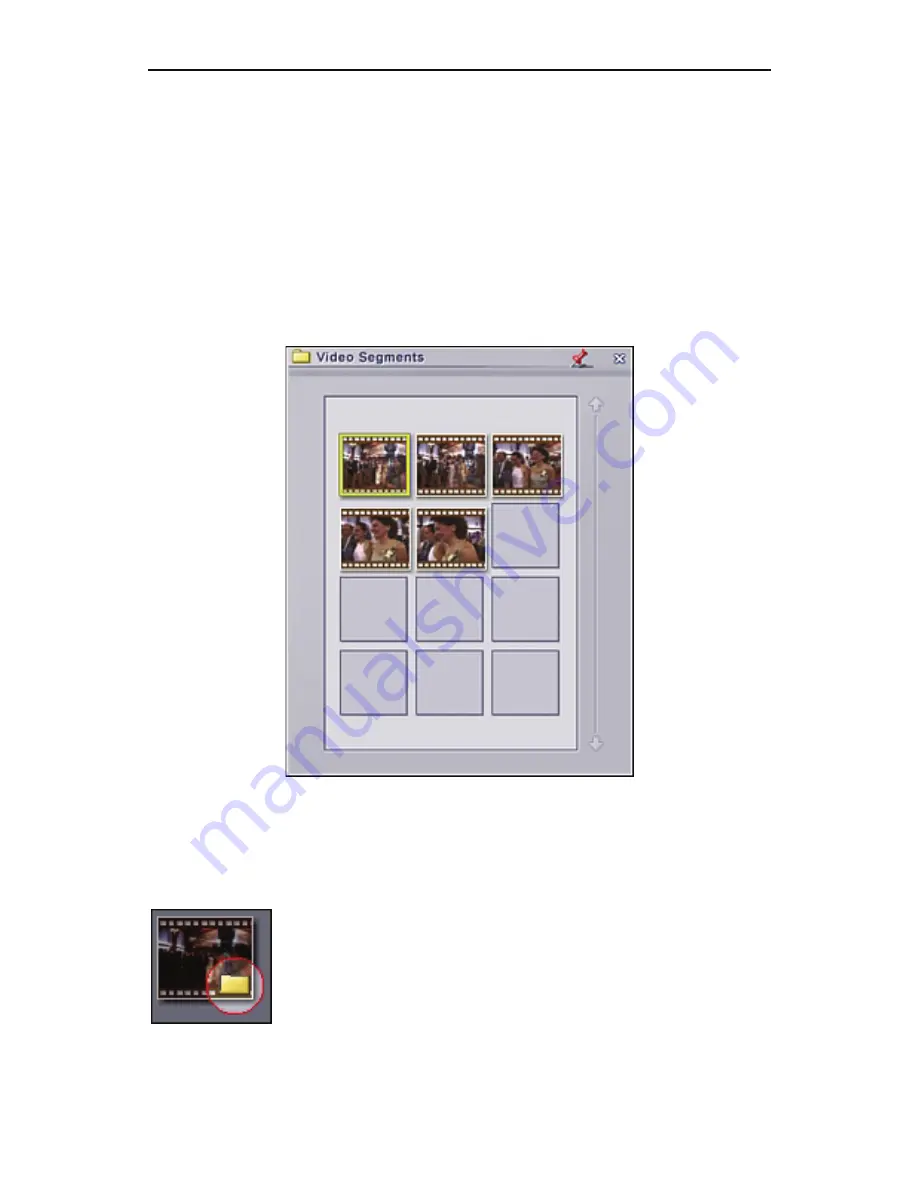
Chapter 3: Edit
22
Scene Detection
Scene detection makes it easy for you to break up long video clips
into separate components without having to save each clip
individually. The program scans the selected video file and
automatically breaks it up according to changes in time or
content.
When you right-click a video thumbnail in an album, you see an
option called "Scene Detect." This command scans the video and
breaks it up into separate video clips. The results are displayed in
a separate window with new thumbnails for each clip.
Click the red thumbtack to make the window "sticky." It will
remain on top of the program desktop as long as it is stuck. You
can click and drag the thumbnails to the Storyboard/Timeline just
as you can any other thumbnail from the Media section.
Scene detection is noted on the original thumbnails
with the addition of a folder icon in the lower right.
To remove scene detection, right-click the
thumbnail and select "Delete Scene."
Summary of Contents for SHOWBIZ 2
Page 1: ...User Manual ...
Page 5: ...Chapter 1 Introduction 1 1 Introduction Installation System Requirements Workflow Overview ...
Page 11: ...Chapter 2 Capture 7 2 Capture Video Capture Audio Capture ...
Page 53: ...Chapter 5 Quick DVD 49 5 Quick DVD ...
Page 58: ...Chapter 5 Quick DVD 54 ...
Page 59: ...Chapter 6 Menus 55 6 Menus File Edit View Options Play Extras Help Keyboard Shortcuts ...
Page 70: ...Chapter 6 Menus 66 ...
Page 88: ...Chapter 7 How Tos 84 ...
Page 98: ...NOTES ...
Page 99: ...NOTES ...






























