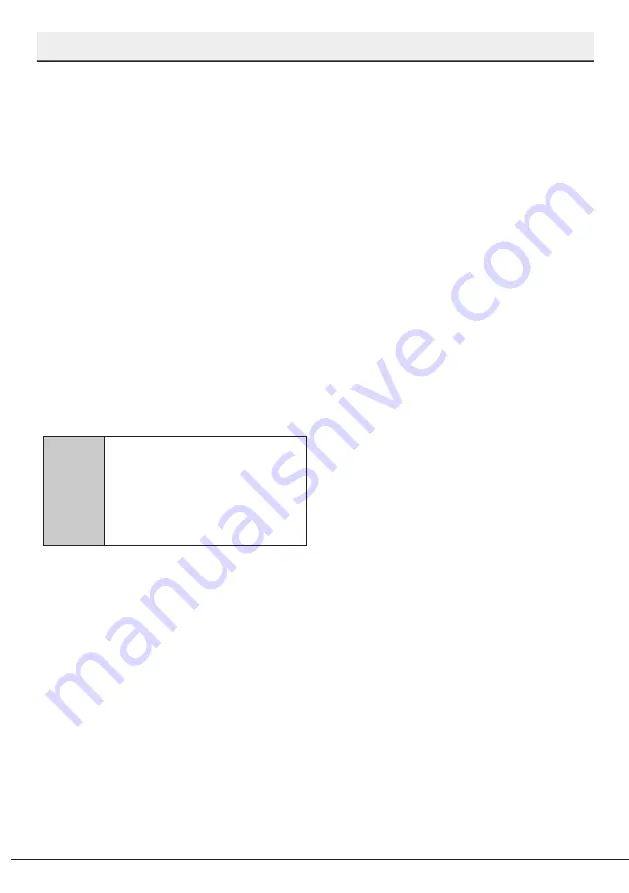
Dishwasher / User’s Manual
53 / 61 EN
HomeWhiz
1. Go to "Delete HomeWhiz Linking"
from the Settings menu.
2. Press Function b key (see. Section
5, Operating the Appliance).
"Deleting Linking?" will be
displayed upon pressing the key.
3. Press Function b key (see Section
5, Operating the Appliance) to
save the change, or press Function
a (see Section 5, Operating the
Appliance) to exit the menu without
saving.
3. "Deleting…" will be displayed when
you press confirm. "Deleted" will
be displayed when the network
information and account settings
have been deleted, and "Could not
delete" will be displayed when the
deletion process has failed.
C
After you perform this
operation, you will not be
able to use the HomeWhiz
function of your dishwasher
until you perform setup
again.
HomeWhiz troubleshooting
Follow these instructions if you
encounter a control or connection
problem. If it persists, take the next
step.
1. Check if your smart device is
connected to the internet.
2. Close the HomeWhiz application
on your smart device and start it
again.
3. Restart your smart device.
4. Go to the settings menu of your
dishwasher and check the wireless
connection status. If you see
"WLAN: Off", switch it to "WLAN:
On" and wait for the machine to
connect. Then close the HomeWhiz
application on your smart device
and start it again.
5. If the connection cannot be
established following the
instructions above, repeat the initial
setup settings on the appliance.
6. If the problem persists, contact the
authorised service.























