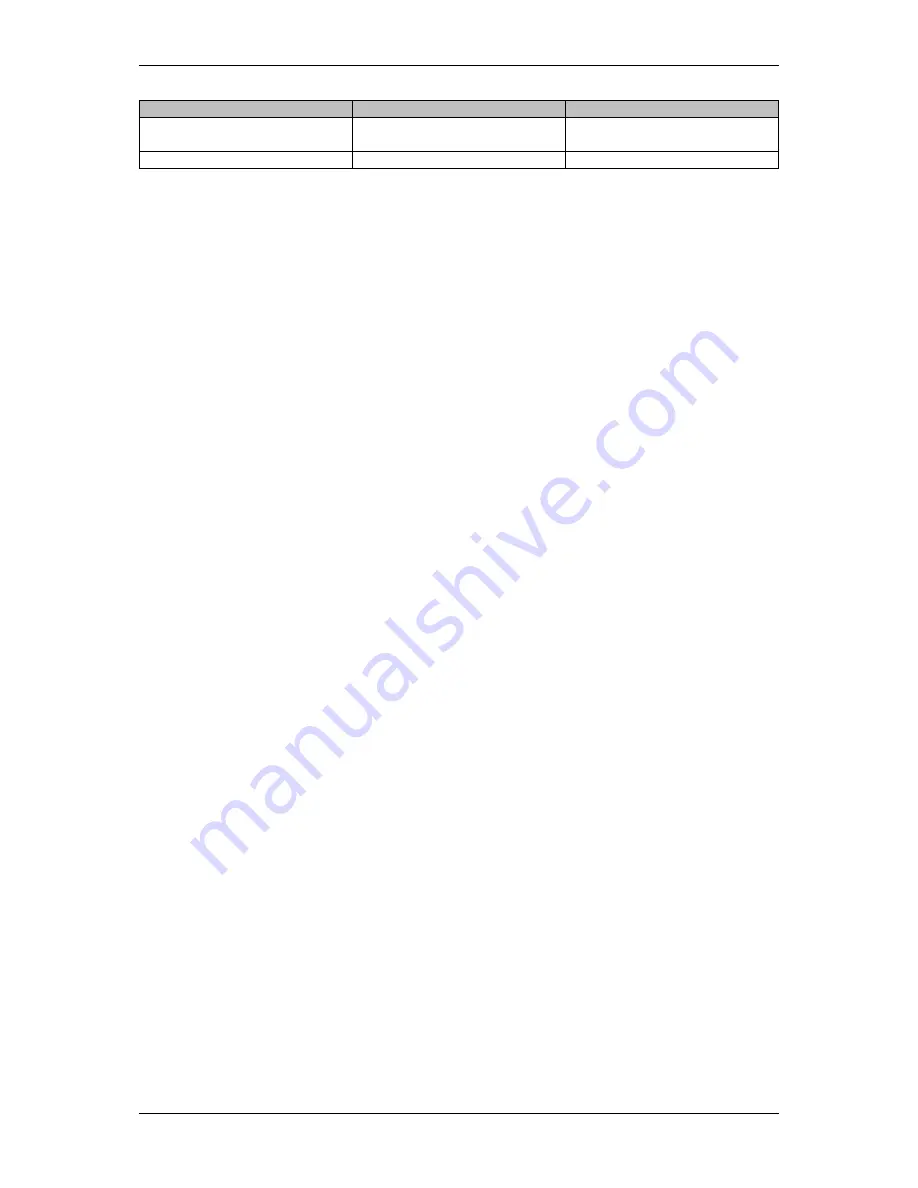
1.5
Telemetry information specifics
5
State
Button highlighted
Button shaded
Armed
LAND, EMERGENCYLAND,
HOLD, CONTINUE
AUTO
Disarmed
AUTO, CONTINUE, HOLD
LAND, EMERGENCYLAND
Armed state inconsistency:
Note
Sometimes ArDrone will report itself as "Armed" even though it sits on the ground with motors off. It can
happen after "LAND" command issued from the client. This is a flaw in ArDrone firmware and can be ignored.
The state returns to "Disarmed" after a power cycle.
1.5
Telemetry information specifics
Nothing specific.
1.6
Video link
The AR.Drone has on-board HD camera and broadcasts the video stream via Wi-Fi. To watch the video in U[g]CS
you should add the video stream on the video configuration page. Use this URL:
tcp://192.168.1.1:5555/
Currently it is supported only for U[g]CS client running on the computer which has direct Wi-Fi connection to AR.-
Drone.
1.7
Configuration file
Default configuration file of the AR.Drone VSM suits most needs and it is generally not necessary to modify it.
Configuration file location:
•
On Microsoft Windows:
C:\Program Files (x86)\UgCS\bin\vsm-ardrone.conf
•
On GNU/Linux:
/etc/opt/ugcs/vsm-ardrone.conf
•
On Apple OS X:
/Users/[user name]/Library/Application Support/UGCS/configuration/vsm-ardrone.conf
1.7.1
Common parameters
All VSMs share a common set of configuration file parameters described in
Common configuration file parameters
.
AR.Drone VSM configuration file prefix is:
vehicle.ardrone
1.7.2
UDP connection configuration
Mandatory. At least one parameters set should be configured, otherwise VSM will not try to connect to the vehicle.
See
UDP connection configuration
Usually the AR.Drone has IP-address 192.168.1.1 assigned for its on-board network interface. The AR.Drone side
UDP port is 14551, the VSM side should use 14550.
Copyright © 2015, Smart Projects Holdings Ltd






















