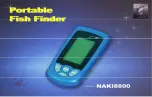AquaScan User’s Guide
version: 4.00
Model:
KE
-series
The Registration Unit(s) is first connected to the Control Unit. The system is then turned on by
pressing the
On/Off
button.
Note! It is important that the connections are carried out in this order.
After approx. 10 sec. the Control Unit will show which Registration Units it has contact with, and
how much of program transfer that has been finished:
This example shows that all channels are connected.
The program transfer normally takes ca. 30sec. The message
NO COUNTERS
will be shown if the Control Unit does not encounter any Registration Unit.
The following will be showed when the program transfer is finished:
x
may be
1
,
2
,
3
or
4
.
C1
,
C2
,
C3
and
C4
are related to the inputs at the Control
Unit.
For each channel type the average weight in gram for the fish to be counted in
The given channel and press
Enter
(Enter/Yes)
. When the average weight is
given by the operator the channel will be calibrated at the start of the count.
Alternatively, if you wish to use the previous size for a channel (NOTE: same cage or tank) you don´t
need to give the average weight. This may also be used if a power loss has occurred. To resume
counting press
Enter
only and the display will show:
AquaScan
Fishcounters
C1234: WAIT…
0%
WEIGHT(g) C
x
:
WEIGHT(g) C
x
:
Start C
x
:
(
number
)
Y/N
Press
Y
(Enter/Yes)
and start will be from last number.
Press
N
(Delete/No)
and start will be from 0.
Page 4 of 20
Summary of Contents for CSE Series
Page 19: ...Page 19 of 20...
Page 20: ...Page 20 of 20...