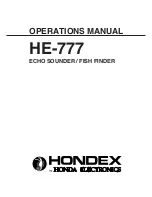Maintenance/Checklist:
To achieve the best counting result, be content with the maintenance of the counter. The units should
always be cleaned after use. Follow also this checklist before every use of the counter:
Use a moist cloth to clean the transparent pipe in the counter. Open the inspection-hatch and check
that everything is clean: window in front of lenses, transparent pipe and the light source. (The lenses
look through the top of the pipe towards the light source at the bottom of the pipe). Remove any
droplets on the window and clean it with DPI-MICROCLEAN. (We want to achieve the antidroplet
effect – opposite effect to car polish/wax).
During counting, drops of water may form at the window in front of the lenses or on the splash-cover.
Drops of water on the window/splash-cover can lead to inaccurate count typically if the fish are small.
To avoid this problem, clean the window with DPI-MICROCLEAN (the counter must be stopped).
Keep the splash-cover open if the fish is smaller than 200g. During the counting operation, check that
there is no droplets on the window.
AquaScan counting principle and capacity:
It is of no matter whether one or several fish pass the sensor
simultaneously. AquaScan measures the size (shape) of all
objects passing through the unit. Capacity is only limited that the
fish must not lie on top of each other and then cover the view of
the sensor (lens). The number calculated is the total size of all
fishes divided on the last calculated average size. The average
size is continuously calculated and updated during the whole
counting process. (AquaScan will calculate the average size
when a “single fish” is registrated). You may recognize that
sometimes AquaScan does not count when a fish pass through or
count two instead of one etc. In the first case the fish may be too small to initiate a count or the
average has been changed. However, the size is memorized and this will have an effect on the total
count.
Calibration:
When the operator types in the average weight, at least the first 125 fish passing through this
Registration Unit will be used to calibrate the system for this channel. The text
Cal
will follow the
number of group of fish (one or several fish) in channels where calibration is in progress. During this
mode the system will not separate between one or several fish passing through at the same time.
During calibration, at least 50 of the first 125 group of fish in the channel need to be a single fish
(distance between every fish). AquaScan will show the correct number of fish passed during the
calibration as soon as the calibration is finished. When at least 125 fish have been recorded, the
system will automatically change calibration mode to normal counting.
Ideally, if all measurements are OK you should see
124 Cal
,
125 Cal
(one channel viewed) and then
the correct number e.g.
145
without the text
Cal
. If some of the measurements during calibration are
bad (you will see
126 Cal
,
127 Cal
, ....) some of the fish will not be used to calibrate the system. Bad
measurements may be caused by e.g. too slow speed of the fish or too much water.
Page 15 of 20
Summary of Contents for CSE Series
Page 19: ...Page 19 of 20...
Page 20: ...Page 20 of 20...