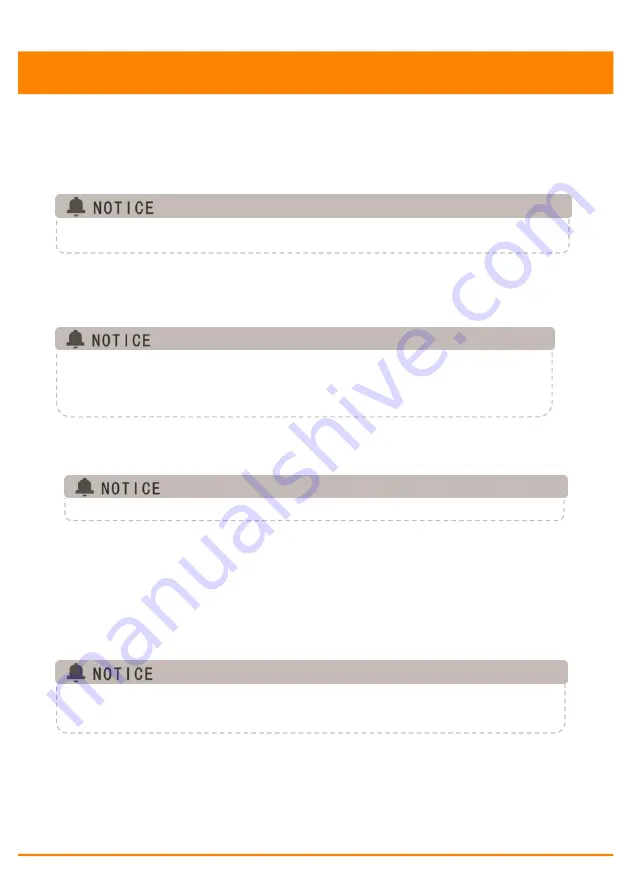
ECU-C Installation/User Manual
35
6.Local Network Interface
a) Managing Inverter IDs
The inverter IDs must be programmed into the ECU-C for the ECU-C to
recognize the inverters. The ECU-C will NOT auto-sense the inverters.
Initial Programming of the ECU-C with the Inverter IDs.
The “Enter Inverter ID” window field will be blank if you have not yet
entered any of the inverter IDs.
Select “Administration” at the top of the page.The ID Management page is
displayed.
User can modify the ids in the text box to add, delete or replace ids.
Combine the above two steps when swapping out an inverter. Add
the new inverter, and Delete the old one. Remember to follow up
with the same process on the APsystems EMA because the ECU-C
and EMA need to be in sync with each other.
b) Grid Profile
User needs to select grid profile when installing the system.
If you select the wrong grid profile, the inverters will not work normally.
c) Changing the Date, Time Zone
It is critical for accurate power production reporting that the ECU-C is
programmed with the correct date, time, and time zone.
1) Select “Administration” at the top of the page.
2) Select “Date, Time, Timezone”.
3) Adjust the correct date in the “Date Time” field.
4) Select the correct time zone from the Time Zone pull down.
You can skip step 3 by selecting the correct time zone.
Selecting the correct time zone automatically updates both the date
and current time.
























