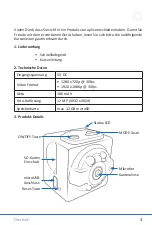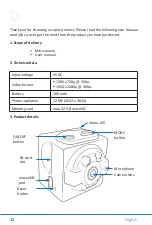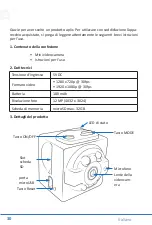17
English
7. Motion detection
7.1. 720p motion detection
1.
Press the ON/OFF button for about 1-2 seconds to switch on the camera.
The blue LED glows continuously in standby mode.
2.
Press and hold the MODE button for about 3 seconds in standby mode
(blue light glows continuously). The blue light continues to glow and the
red light flashes three times. Then both lights go off.
3.
The motion detection mode is switched on. Once the object is detected,
the red and blue light glow simultaneously. The time duration is now
automatically recorded and stored.
4.
The function is stopped if object movement is not detected up to the
stand-by mode or if the SD card is full.
Press any button to cancel the motion detection mode.
7.2. 1080p motion detection
1.
Press the ON/OFF button for about 1-2 seconds to switch on the camera.
The blue LED glows continuously in standby mode.
2.
Press the MODE button briefly in standby mode (blue light glowing con
-
tinuously) to select 1080p recording. The blue and red light start glowing.
3.
Press and hold the MODE button for about 3 seconds in 1080p mode
(blue light _ red light glow continuously). The red light flashes three
times. Then both lights go off.
4.
The motion detection mode is switched on. Once the object is detected,
the red and blue light glow simultaneously. The time duration is now
automatically recorded and stored.
5.
The function is stopped if object movement is not detected up to the
stand-by mode or if the SD card is full.
Press any button to cancel the motion detection mode.