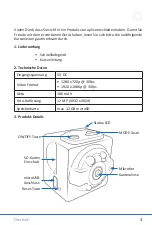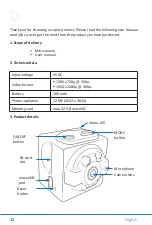14
English
4.3 Formatting the memory card
CAUTION!
Formatting will delete all the data on the microSD card.
Before formatting, save all the important information on another storage
medium.
1.
Insert the card into the microSD card slot.
2.
Then format the card if necessary and use the FAT32 file system for this
purpose. For more information on formatting a storage medium, refer to
the user manual of your computer.
4.4 Date/time watermark
If you want to view or hide the date or time watermark in the video, proceed
as follows:
1.
Insert the card into the microSD card slot.
2.
The camera automatically creates a text document. Open the text docu
-
ment "TIME REST".
3.
In this text file, you will find a number combination that is generated
from the current date. You can see a Y (watermark on) or a N (watermark
off) before the number combination.
4.
Change the letter to the desired setting.