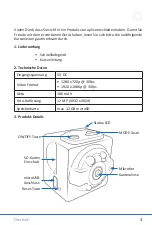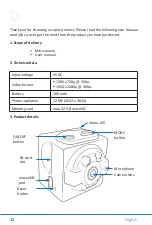13
English
4. Use – First steps
4.1 Charging
The device has an inbuilt rechargeable lithium battery. Charge the battery
completely before using it for the first time.
The battery requires about 2 hours to charge completely. The device may
become slightly hot while charging.
1.
Connect a microUSB cable to the micro USB port on the camera. And
connect it to a USB port on a computer or alternatively to a 5V DC mains
adapter.
2.
The device can be charged during recording. For this purpose, use a
power bank or a 5V DC mains adapter.
3.
The red status LED flashes during charging. Once the device is fully
charged, the LED stops flashing.
4.2 Inserting a microSD card
The camera supports only microSD cards with a memory capacity of 8 to 32 GB.
Ensure that the device has been switched off.
1.
Inserting or removing a memory card during operation may damage the
card and the device.
2.
Insert the microSD card into the microSD card slot.
3.
Insert the card carefully. You will feel the card snapping into place when it
is in the correct position.
4.
To remove the card, gently press it until you feel a click. Release it again.
Then remove the card.
If the card is not inserted as described above, or if excessive force is applied,
this may damage the memory card and the card slot.