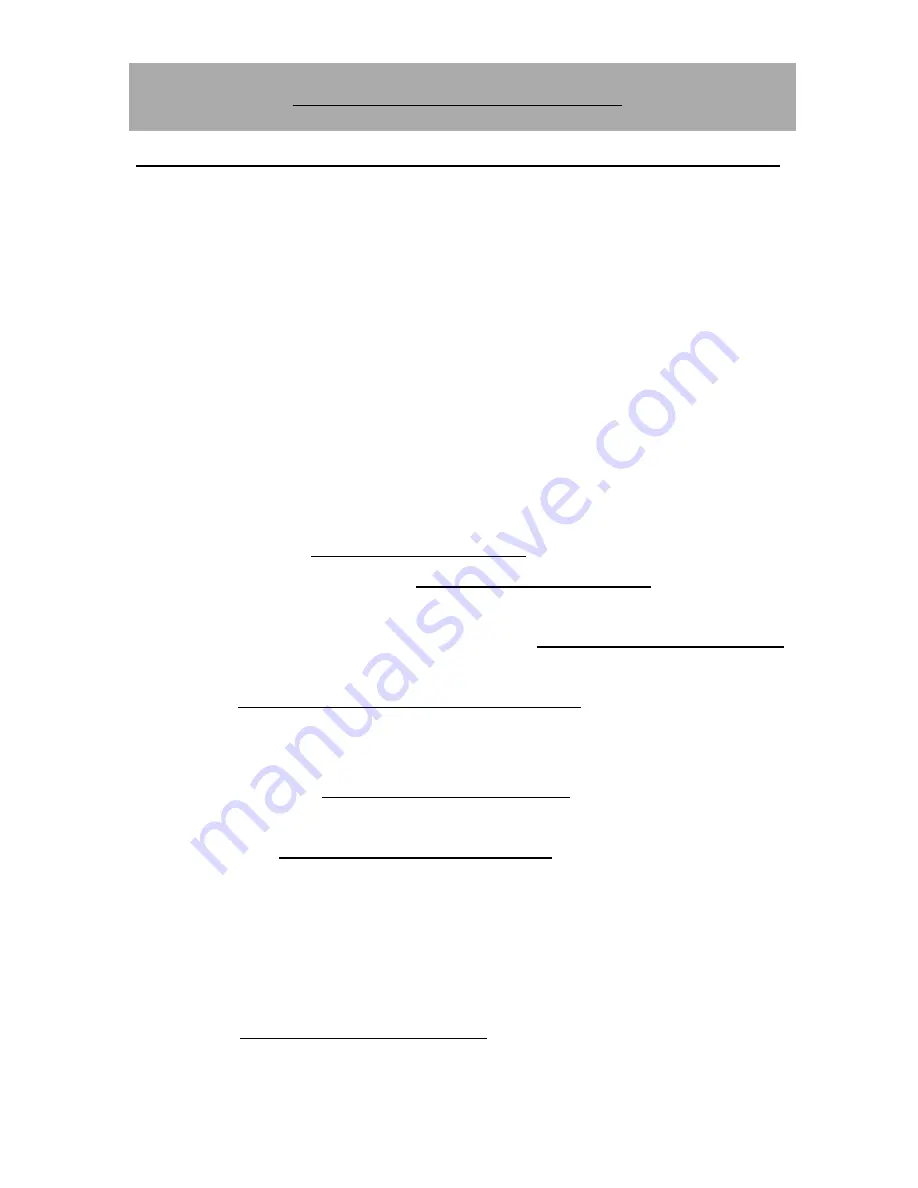
22
DIGITAL CALIBRATION
I. Utilizing the Desoldering Gun Digital Temperature Calibration
1. Turn on the Desoldering gun function switch.
2. Set to appropriate temperature you want to calibrate. Place the
tip of the desoldering gun on an external temperature meter.
3. The readings on the external temperature sensor should be more
or less equal to the displayed temperature.
4. If there are large discrepancy in the temperature reading we can
re-calibrate the temperature setting. First write down the set
temperature of the soldering iron and the actual temperature
reading from the external temperature meter.
For example:
Set temperature =300
external temperature = 350
5. Turn off the Soldering Iron Function switch (“14” from the control
panel) .Ensure that the Desoldering Gun Function switch is in the
off position(“12” from the control panel) .
6. Press and hold the UP button of the Soldering Iron Temperature
Adjustment button (“4” from the control panel) .
7. The Desoldering Gun Temperature Display (“14” from the control
panel) . Will switch to four zeros “000” indicating it is now in the
desoldering gun temperature calibration mode. Release the UP
button of the Soldering Iron Temperature Adjustment button (“4”
from the control panel) .
8. Use the Desoldering Gun Temperature Adjustment buttons (“5”
from the control panel) to increase or decrease the calibration
values. In our example the set temperature is 300 but the actual
temperature is 350, There is a difference of -50 degrees. Press
the up button until we reach “050- ”.
9. Confirm the change by pressing and holding the “UP” button of
the Soldering Iron Temperature Adjustment button (“4” from the
control panel).
Summary of Contents for INT 2703A+
Page 30: ...REPLACEMENT SOLDERING TIPS ...











































