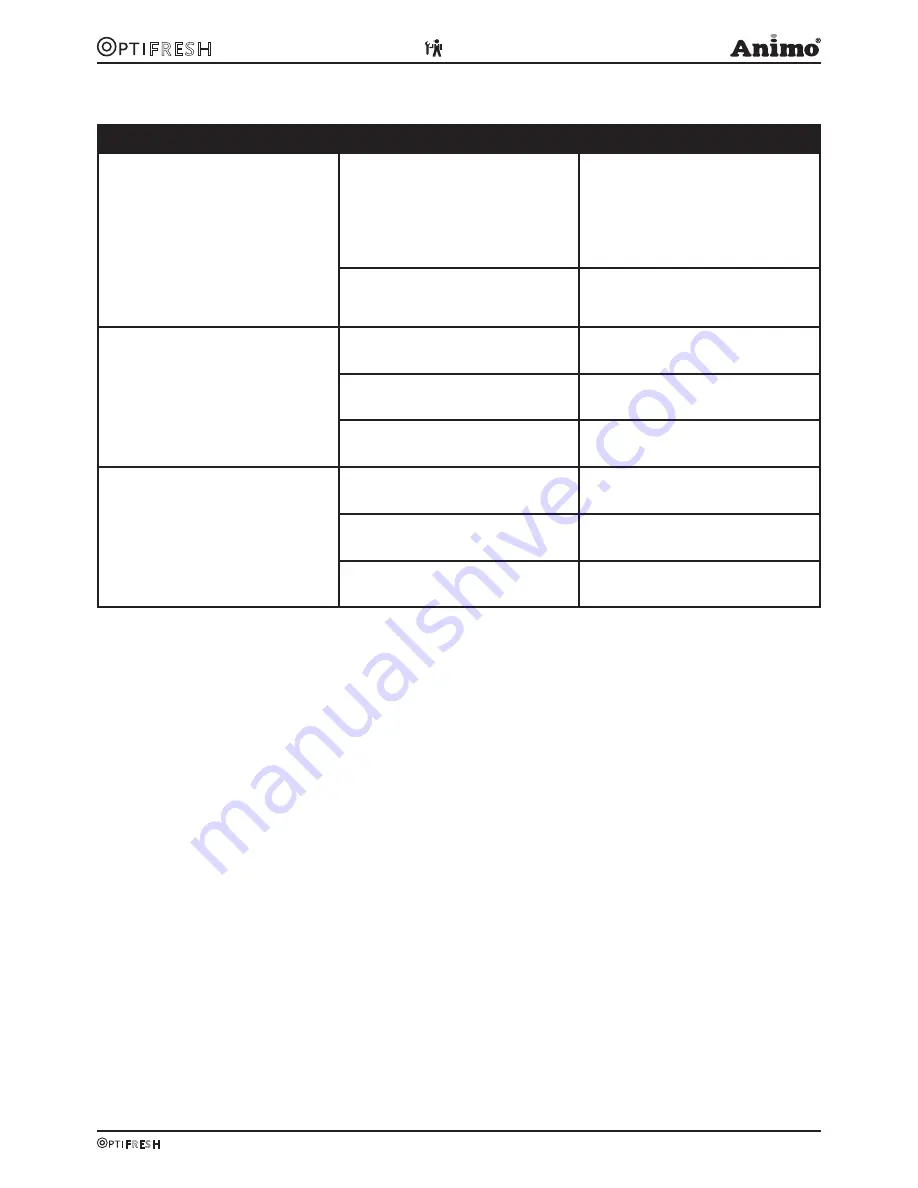
50
05/2008 Rev. 0.6
1.7.3 Troubleshooting
Problem
Probable cause
Action
The wiper pushes against the
coffee residue when moving to
the left.
The brewer unit does not rise
far enough.
The brewer unit is hindered
during the upward movement.
Check if the brewer unit is able
to move upwards freely.
The brewer unit tensile force is
too high.
Remove one adjustment shim
to reduce the tensile force.
The coffee residue remains
too wet.
Never increase the tensile force
under if the brewer unit tensile
force is set correctly.
There is inadequate suction in
the coffee residue.
Increase the pause 3 time (see
section 1.6)
The water temperature is too
high.
Lower the water temperature.
The permanent filter is dirty or
worn.
Clean or replace the permanent
filter.
If the above-mentioned problem
is not resolved:
Check the brewer unit and
cylinders for fractures.
Replace the defective parts.
Check the cylinder for wear
and tear or scratches.
Replace the defective parts.
Check the Teflon coating for
wear and tear.
Replace the defective parts.











































