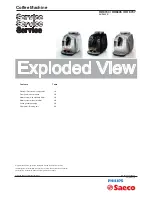47
2017/08 Rev. 2.0
EN
OptiBean NG /OptiBean XL NG
• Menu items are connected to each other in a ‘loop’.
• Exit the Operator menu; press the X key 1x.
• Exit the Service menu; press the X key 2x.
• After exiting the service menu, a long peep signal
follows as a sign that changed settings are being
stored in the memory.
• If the service menu has to be opened again within
5 minutes, the machine will not ask for a PIN code
again.
Menu overview:
Display
Operator menu
service menu
Make your choice
1.0 Free vend
2.1
Quick recipe pro
1.1 Clock
2.2
Button settings
1.2 Switching times
2.3
Recipe settings
1.3 Recipe counters
2.4
Settings
1.4 Quick recipe
2.5
Reset counters
1.6 Software
2.6
Service boiler
1.7 PIN code
2.7
Hardware test
1.8 OptiLight
2.8
Read log
1.9 Contrast
2.9
Clear log
2.10 Load defaults
2.11 SD-menu
2.12 Change PIN code
2.13 Additional settings
2.14 Installation
2.15 Descaling
2.16 Cleaning management
The operator and service menu of the OptiBean is constructed almost the same as
the OptiVend NG and OptiFresh NG machines.
PIN: 2-2-2-2-2
X
X
▲
▼
▲
▼
◄
◄
Summary of Contents for optibean ng
Page 1: ...service book Feel like a barista OptiBean NG OptiBean XL NG Model 2016 Reversed brewer...
Page 105: ...105 2017 08 Rev 2 0 EN OptiBean NG OptiBean XL NG...
Page 106: ...106 OptiBean NG OptiBean XL NG 2017 08 Rev 2 0...
Page 107: ...107 2017 08 Rev 2 0 EN OptiBean NG OptiBean XL NG...
Page 108: ...108 OptiBean NG OptiBean XL NG 2017 08 Rev 2 0...