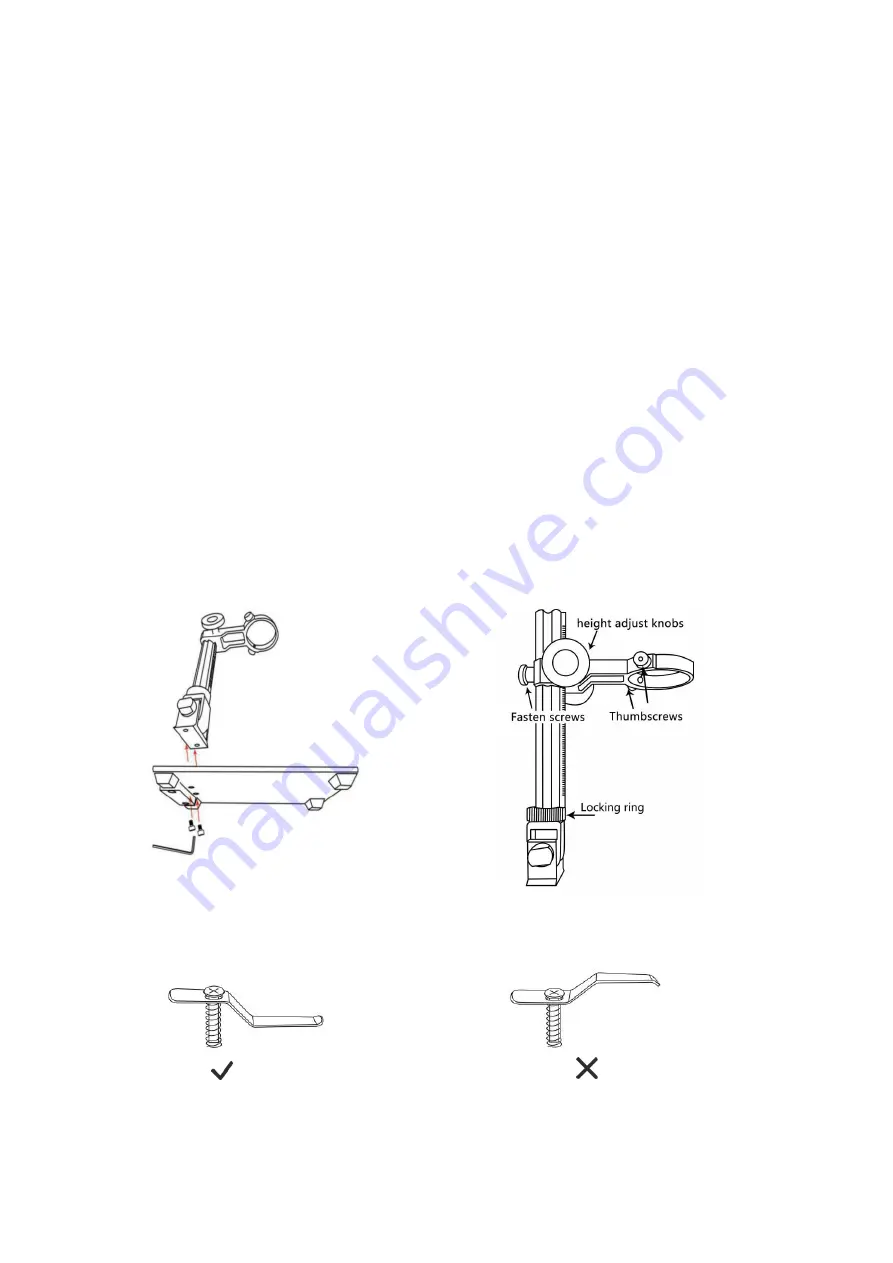
3
Note:
1. The UV filter and lens cover have been installed on the bottom of the focusing controller;
2. The clips should be installed on the metal base to fix the observed object(optional);
3. Instructions for use of endoscope accessories are as follows:
①
White sleeve: It protects the endoscope when detecting the bottom of the slit, the depth of the pipe,
and the scene where the endoscope needs to be placed in other objects. (This accessory is not
waterproof and cannot be placed directly in the water).
②
Black speculum: used to inspect holes with a diameter smaller than the endoscope diameter (12mm).
Black material, the sensor will increase the image gain, can block external stray light, make the
center of the picture brighter.
③
Side-view mirror: used to observe the back or side of an object. For example, the inner wall of the
pipe.
④
Transparent sleeve: Used to fix the object distance when observing large area flat objects. For
example: Observing circuit boards, coins, reading magnification, etc..
⑤
White speculum: used to inspect holes with a diameter smaller than the endoscope diameter (12mm).
Installation tutorial
* Mounting bracket: Screw the optical bracket on to the base, referring figure3.
(
Figure3 Mounting bracket
)
(
Figure4 Bracket instructions
)
*Installation clips (optional)
1. Make sure that the direction of the clips correct before installation, as shown in the figure below,
(
Figure5 Schematic diagram of clips installation)
2. Use a screwdriver to install it on the base.





























