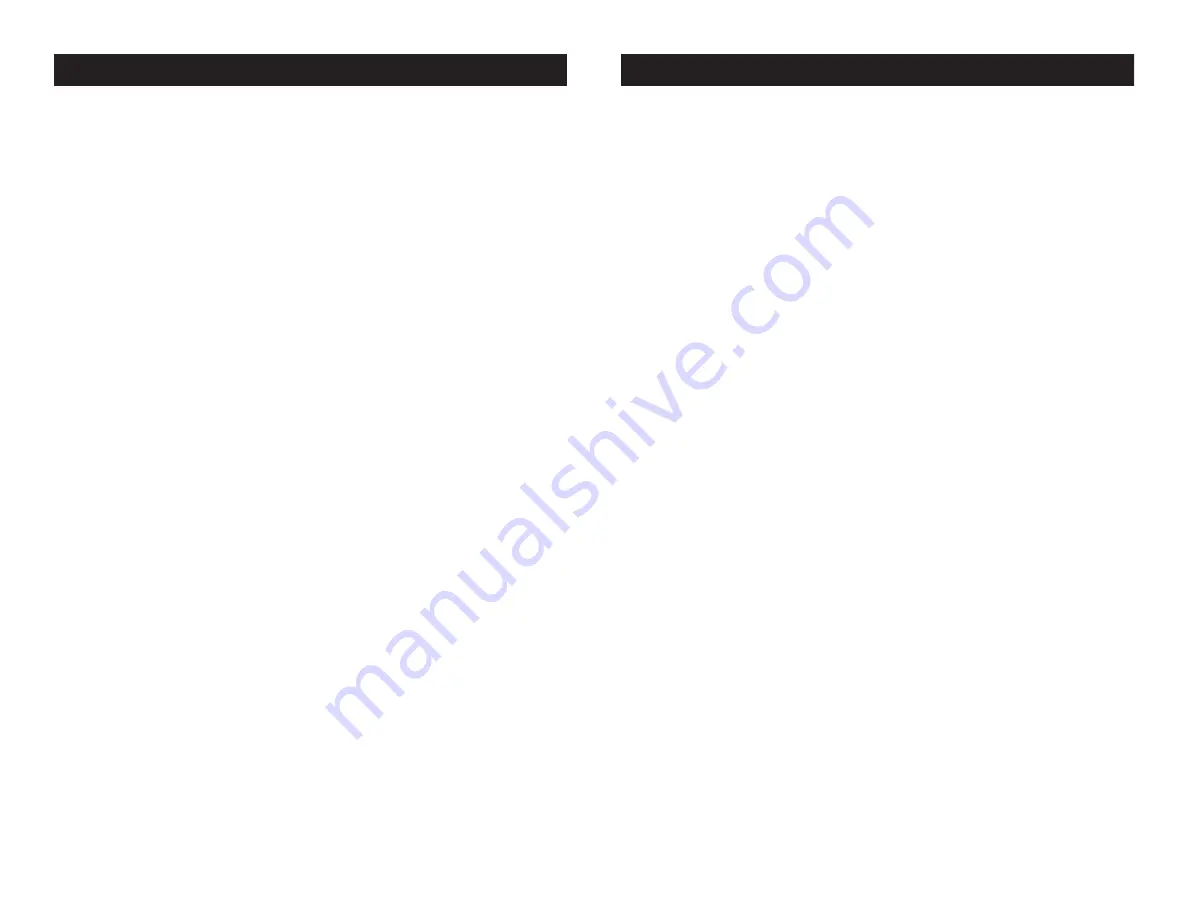
American DJ
®
- www.americandj.com - Accu UFO Instruction Manual Page 26
American DJ
®
- www.americandj.com - Accu UFO Instruction Manual Page 25
Accu UFO
Editing Program
Editing procedure 1: Using the control board only.
1. Access the main menu.
2. Tap the UP button until “
EDIT
” is displayed. Press ENTER.
3. The display will show “
SCXX
”, the “X” again stands for the
scene number. For example, “
SC01
” is displayed, it means you
will be editing scene 1, press ENTER. You can change the
scene number by pressing the UP button.
4. Press ENTER, the display will show “
C-X
”, the “X” again
stands for the channel number. If “
C-01
” is displayed, you will
be editing channel 1 of your selected scene, press ENTER. You
can change the channel number by pressing the UP button.
5. The display will show the DMX value for the channel that is
being edited. It will be displayed as “
11XX
”, it stands for Channel
11 of the editing scene, the DMX value is “XX”.
6. Adjust the DMX value by pressing the UP button, until you
get the expected effect for this channel.
7. Press ENTER to enter the editing of the other channels of the
scene.
8. Repeat steps 5-8, until you finish setting all the DMX values
for all the channels of this scene, each scene can have 15
channels maximum.
9. Once all the channels are completed, the display will flash
“
TIME
”, this stands for the time needed to run this scene.
10. Press ENTER to edit the time needed, the display shows
“
TXXX
”, “X” stands for the time needed to run this scene. For
example, “
T002
” means scene 1 needs 0.4 seconds to run,
“
T015
” means scene 1 needs 3 seconds to run.
11. Adjust the time needed by pressing the UP button.
12. Press ENTER to save the settings for the scene you are
editing, the display will change to the next scene automatically.
Accu UFO
Editing Program
13. Repeat steps 3-12 to edit other scenes, you can edit and
save 48 scenes maximum.
14. Press MODE/ESC to exit, now you have edited and saved
scenes using the control board. The number of steps can be
defined under “Step” and the scenes can be called up under
“Run”. To run the scenes see page 28.
Editing procedure 2: Using an external controller (Manually
record scenes one by one):
1. Access the main menu.
2. Select “
EDIT
” by pressing the UP or DOWN buttons, press
ENTER.
3. The display shows “
SC01
”.
4. Press ENTER, and the display shows “
C-01
”.
5. Select “
CEDT
” by pressing the DOWN button, and press
ENTER.
6. The display “
OFF
”, press the UP button so that “
ON
” is dis-
played, and press ENTER.
7. The display will show “
SCO2
”. You have now successfully
downloaded the first scene.
8. Adjust the Step-time needed by pressing the UP button.
9. Call up the second scene in your controller now.
10. Repeat steps 7-9 until all desired scenes are downloaded.
11. Press MODE/ESC to exit. The number of steps can be
defined under “Step” and the scenes can be called up under
“Run”.


















