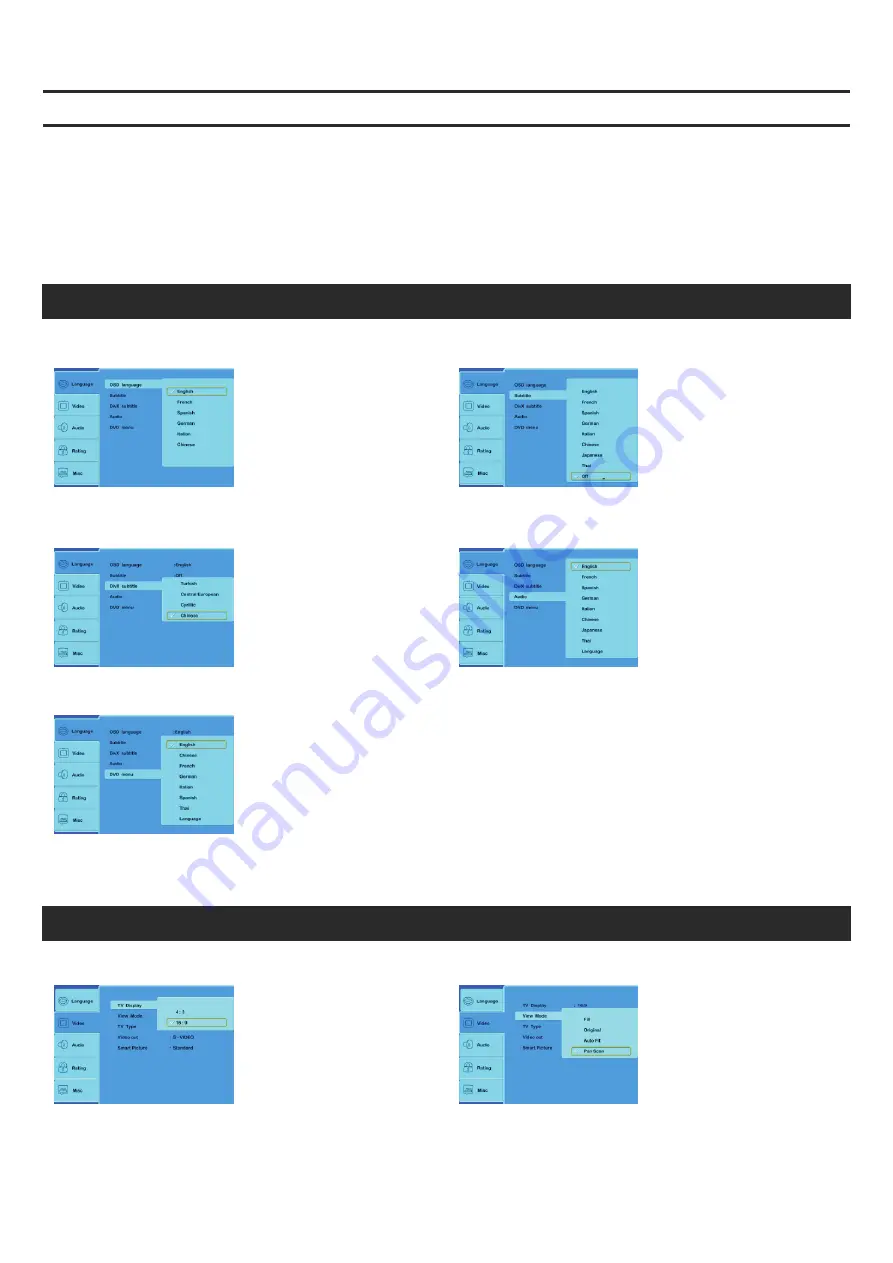
26
SETUP
Language Setup
Video Setup
5.DVD MENU LANGUAGE
Stop any playback. Press S
etup ( #22,pg7) to enter the setup menu.
Use the Directional Arrow (#23,pg7) and Enter (#24,pg7) to select the desired operation.
To exit setup, press Setup or choose the Exit Setup option on the attached video display.
1.OSD L ANGUAGE
Use t o s elect y our screen
display language.
2.SUBTITLE LANGUAGE
Use t o s elect y our
preferred subtitle
language.
3.DIVX SUBTITLE LANGUAGE
Use t o s elect your divx
subtitle language.
4.AUDIO LANGUAGE
Use t o s elect l anguage for
discs with multi-language
capabilities.
Use to select the DVD menu
language.
1.TV DISPLAY
Use the TV DISPLAY to
choose t he TV display mode
for video output.
2.VIEW MODE
Use to choose t he view mode
for video output.




















