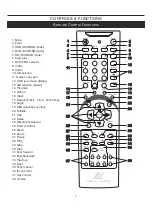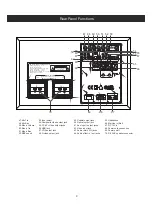Audio Playback M ode
10
The /
button(
) is used when playing CD,CD-G,VCD and MP3 format discs to select
the audio playback mode. Available modes are mono,left,right and stereo.
L R
#10, pg.7
21
Audio Output
9
The Audio button( #9, pg.7) is used to access different audio output modes available when Input
Select is in the DVD/USB mode.
Numeric Button
11
Direct numeric access buttons( #11,pg7) are used to enter song or chapter numbers between 1
and 999. Combinations of digits must be entered with in 5 seconds of each other. Numbers
entered that exceed the number of tracks or chapters on the disc playing will be ignored.
O SD Display
12
Press the OSD button(#12, pg.7) to display the OSD time.Four display types available:Single track
time C,Title time T,Timing from start and count down.
Repeat Mode
13
The Repeat mode is comprised o f 2 b uttons (both s hown as #13, pg.7); the Repeat and t heA/B
buttons.When playing a disc,press the Repeat button once and the connected monitor will display
Rept1,indicting that the current song or chapter will repeat until the Stop button(#29, pg.7) is
pressed.Pressing the Repeat button again will cause the entire disc to repeat until the Stop
button is pressed.Pressing Repeat again returns the mode to full disc play and stop.This mode
is available with any type of disc.
The A-B mode button allows the user to select a starting point and ending point to repeat within
a DVD chapter.This function will only work with DVD discs.While playing a DVD disc,press the
A-B button immediately followed by the Enter button(#24, pg.7) at the point that the section is to
be repeated from.Continue playing until the end of the section is reached and press A/B
immediately followed by the Enter button.The selected section will play repeatedly until either
the A-B button or the Stop button is pressed.
Function not applicable with CD+G discs.