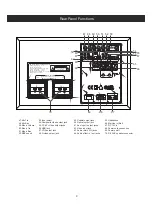22
Program Mode
15
Press S TOP button( #29, pg.7) when the machine finish reading disc.Then press Program button
( #14, pg.7) to enter this mode.You can select playing order of tracks or choose tracks you want
to play. The PROG word will light upon VFD when the mode is on. This program function is in
applicable for DVD,MP3 or VCD2.0 discs.
The P rogram Mode allows the u ser t o p rogram the playback s equence o f t racks played. The
p rogram mode will not function with MP3 or VCD 2.0 discs.
Exit VCD M enu (PBC)
15
When PBC is on,p ress this button( #19, pg.7) for returning to the menu during playback.
This function works on VCD disc only.
Search Play
17
The S earch (
#17, pg.7
) is used to select specific titles
、
chapters
、
time within a DVD disc . When the
Search button is pressed, a search dialog will appear on the connected video monitor. Use the right
and left arrows to select Chapter
、
Title or Time. Use the numeric key pad(
#11, pg.7
) to enter specific
Chapter
、
Title numbers and Time, followed by the Enter (
#24, pg.7
). With the Musicarrier stopped
and a USB device connected, the Search button may be pressed to display the root directory of the
USB device. This function is in applicable to CD+G discs.
Note:As to CD disc, the Search is used to select specific track
、
time and disc time.
1. Insert a C D, MP3 o r C D-G d isc i nto t he player . W a it a f ew seconds for t he player to read the
c ontents of the disc.
2. Press the STOP button.
3. Press Program button to begin programming.
4. Select the desired track number using the remote control's numeric keypad. Each time a
track has been selected, the track number will display on the connected video monitor.
5. Press the Enter button(#24, pg.7) each time a track has been chosen to confirm the choice.
Each time the Enter button is pressed the track number will be added to the playback sequence.
6. In the event a track needs to be removed,press the Clear button(#16, pg.7) immediately after the
incorrect track is entered.
7. Repeat step 4 and 5 to add additional tracks to the playback sequence.
8. Press the STOP button twice to exit the Program Mode.
9. Press the PLA Y button to begin the sequential playback of the programmed tracks.
Play order
Programmed t rack number
Select track number