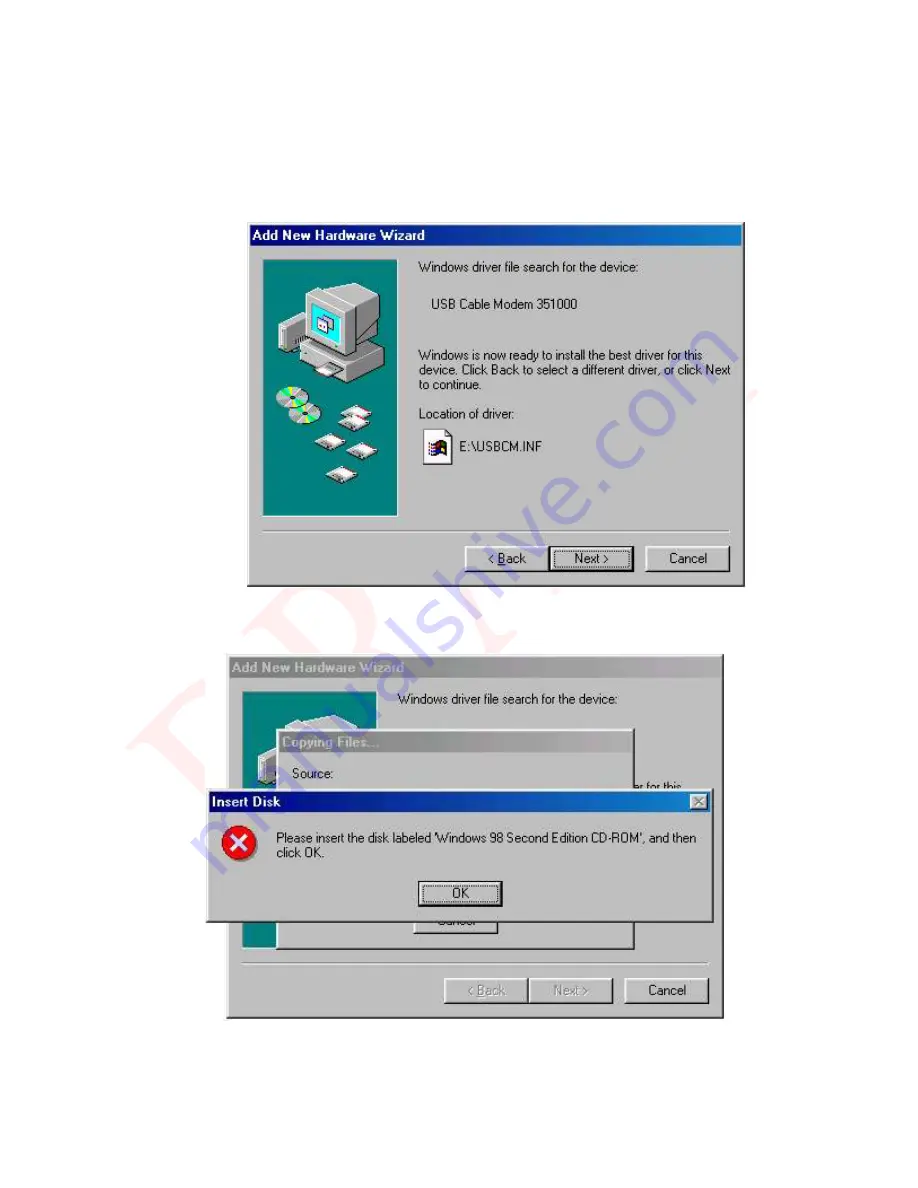
User’ Guide
17
CAUTION: You must verify that Ambit USB Cable Modem appears on the screen. If
USB Composite Device appears, you must click
Back
twice and specify the correct
location of the driver files. DO NOT proceed if USB Composite Device is displayed in the
above window. Contact your cable provider for further assistance.
6. Click
Next
. The computer automatically installs the necessary driver files. You may see
the following screen
Summary of Contents for U10C017
Page 11: ...User Guide 11...
Page 22: ...User Guide 22 6 Click Yes to restart the computer...
Page 28: ...User Guide 28 3 Click Finish to complete the installation...
Page 44: ...User Guide 44 Cable Modem Information...
Page 45: ...User Guide 45 Cable Modem Status Refresh Update cable modem status...
Page 46: ...User Guide 46 Downstream Refresh Update cable modem downstream information...
Page 47: ...User Guide 47 Upstream Refresh Update cable modem upstream information...
Page 48: ...User Guide 48 Upstream Burst Refresh Update cable modem upstream burst information...
Page 49: ...User Guide 49 Operation Configuration...
Page 50: ...User Guide 50 Event Log Refresh Update event log Clear Log Clear event log...






























