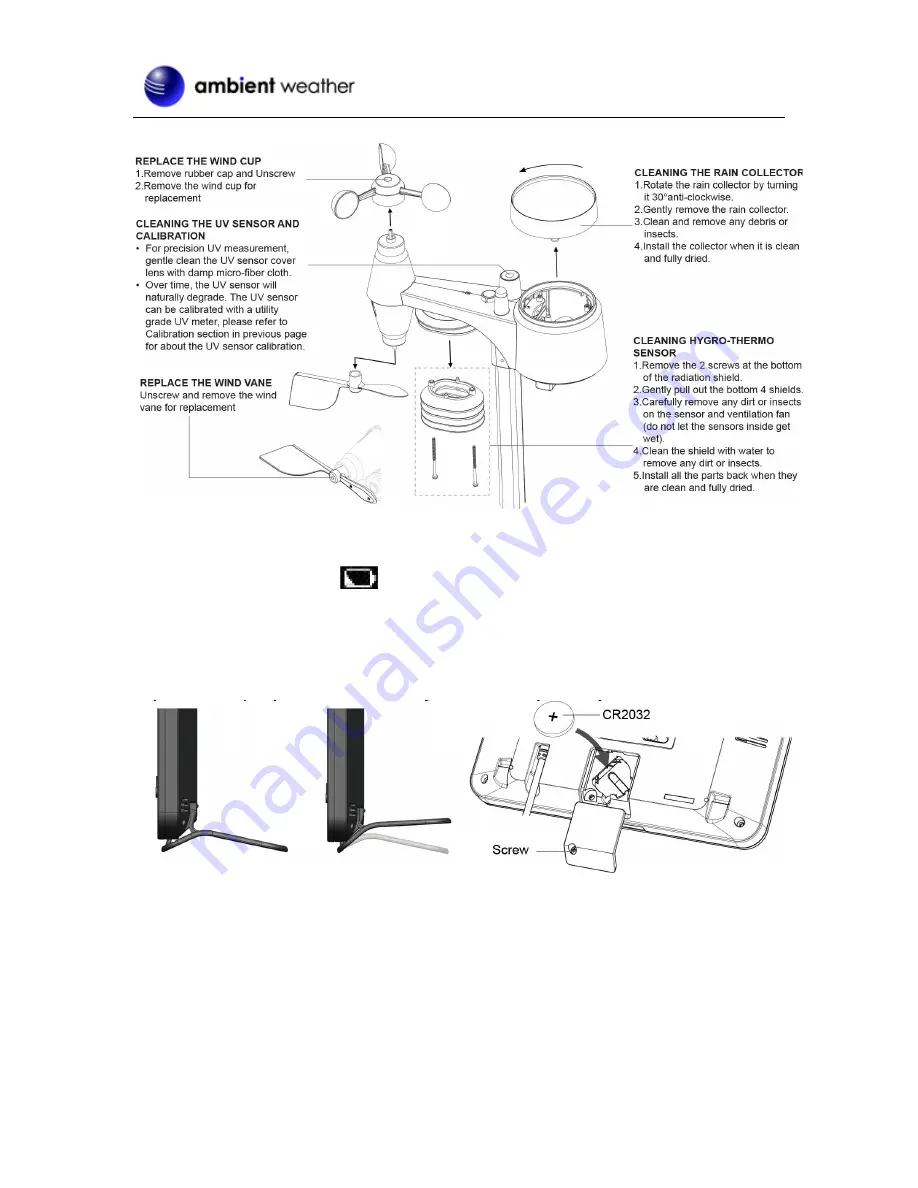
Version 1.0
©Copyright 2020, Ambient LLC. All Rights Reserved.
Page 40
7
Maintenance
Figure 45
8 Battery Replacement
When the low battery indicator
is displayed, it indicates that the outdoor sensor array, console,
or the current channel sensor battery power is low, and the batteries need replacing.
To replace the display console battery, reference Figure 46. Remove the desk stand, loosen the battery
door set screw, and remove the battery door. Insert the fresh CR2032 battery, close the battery door,
tighten the set screw, and re=attach the desk stand.
Figure 46
9 Adding or Subtracting Multiple Sensors
If you add or subtract multiple sensors, you will need to synchronize the sensors.
9.1
Adding or Subtracting Sensors
1.
Make sure each sensor is on a different channel and in sequence (1, 2, 3, ...) before powering
up. Insert the batteries.
If already powered up, press the reset button inside the battery compartment. Reference
Figure 1 for details.









































