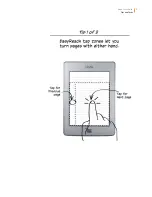Kindle User’s Guide
2
Contents
Contents
Tips & Tricks ...........................................................................................5
Chapter 1 Getting Started ...........................................................................9
Registering your Kindle Touch
......................................................................
9
Kindle Touch controls
.................................................................................
9
Onscreen actions
.....................................................................................
10
Onscreen keyboard .................................................................................... 10
Tap zones ............................................................................................... 11
Toolbars ................................................................................................. 12
Status indicators
.....................................................................................
14
Wireless status indicators ............................................................................ 14
Battery status indicator ............................................................................... 14
Activity indicator ....................................................................................... 14
Setting up your Kindle Touch
......................................................................
14
Network connectivity ................................................................................. 14
Registering your Kindle ............................................................................... 15
Special Offers and Sponsored Screensavers
....................................................
15
Screensaver ............................................................................................ 15
Home screen ........................................................................................... 15
Chapter 2 Acquiring Kindle Content .............................................................. 16
Shop the Kindle Store anytime, anywhere
......................................................
16
Audible audiobooks
.................................................................................
16
Managing your Kindle library
......................................................................
16
Using collections ...................................................................................... 17
Archiving and deleting content ....................................................................... 17
Chapter 3 Reading Kindle Documents ........................................................... 19
Understanding Kindle Touch display technology
...............................................
19
Customising your text display
.....................................................................
19
Zooming in on images and tables
................................................................
19
Interacting with your documents
.................................................................
20
Text-to-Speech
........................................................................................
21
Viewing page numbers and progress
............................................................
21
When you’re finished reading
......................................................................
22