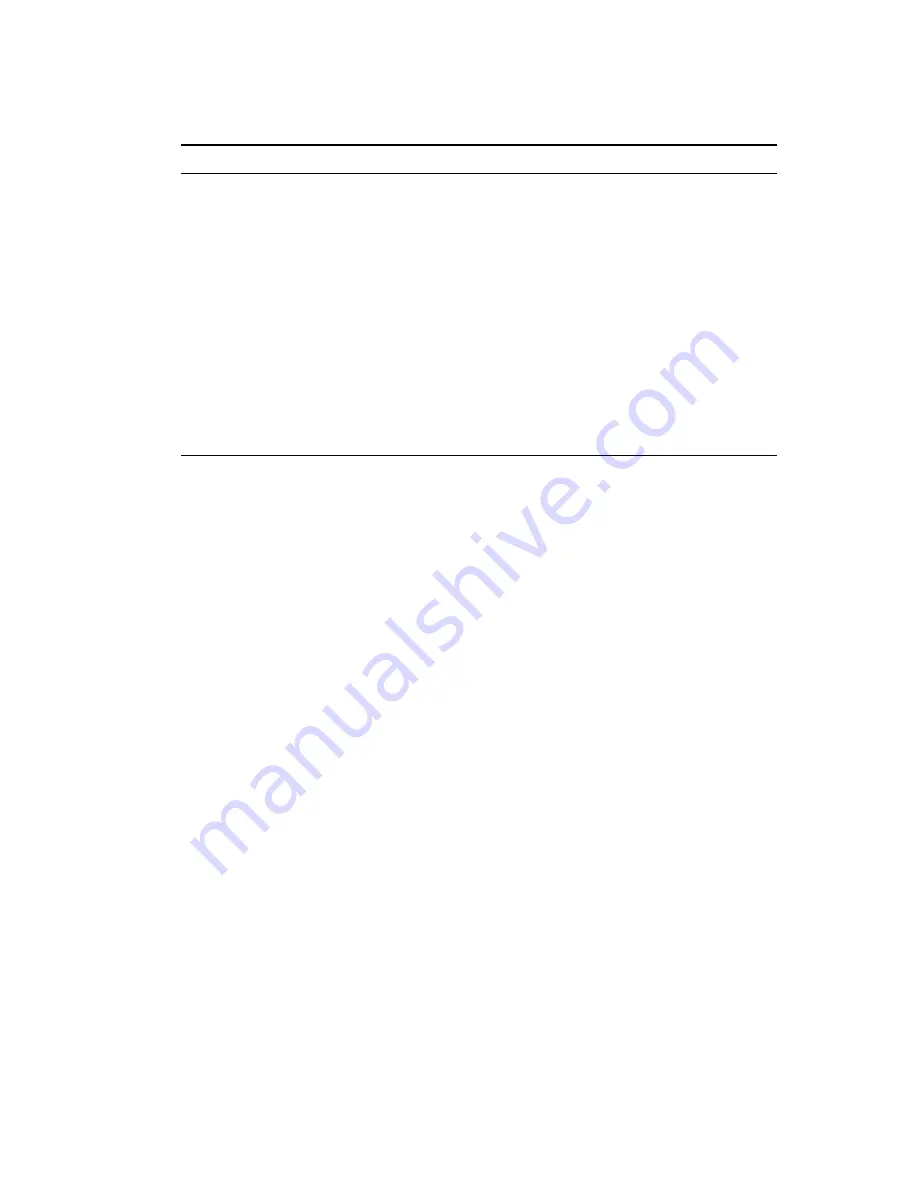
C
ONFIGURING
THE
ADSL R
OUTER
4-18
Remember to configure your client PCs for dynamic address allocation.
(See “TCP/IP Configuration” on page 3-1 for details.)
NAT
Some applications require multiple connections, such as Internet gaming,
videoconferencing, Internet telephony, and others. These applications may
not work when Network Address Translation (NAT) is enabled. If you
need to run applications that require multiple connections, use these pages
to specify the additional public ports to be opened for each application.
IP Address Pool
StartIP
Specify the start IP address of the DHCP pool. Do not include
the gateway address of the ADSL Router in the client address
pool. (See “TCP/IP Configuration” on page 3-1). If you
attempt to include the ADSL Router gateway address
(192.168.2.1 by default) in the DHCP pool, an error dialog box
will appear. If you change the pool range, make sure the first
three octets match the gateway’s IP address, i.e.,
192.168.2.xxx.
EndIP
Specify the end IP address of the DHCP pool.
Domain Name
If your network uses a domain name, enter it here. Otherwise,
leave this field blank.
Parameter
Description
Summary of Contents for Arion 3100
Page 1: ...Arion 3100 Arion 3200 User s Manaul August 2004 Version 1 0 ...
Page 10: ...TABLE OF CONTENTS viii ...
Page 32: ...INSTALLATION 2 18 3 Click Next to copy files from the CD ...
Page 34: ...INSTALLATION 2 20 ...
Page 91: ...FIREWALL 4 29 3 Click OK and then click APPLY to save your settings Access Control Add PC ...
Page 95: ...FIREWALL 4 33 3 Click OK and then click APPLY to save your settings ...
Page 96: ...CONFIGURING THE ADSL ROUTER 4 34 Intrusion Detection ...
Page 105: ...ADSL 4 43 Status ...
Page 116: ...TROUBLESHOOTING A 4 ...
Page 129: ......
Page 130: ...Model Number ARION3100 3200 ...
















































