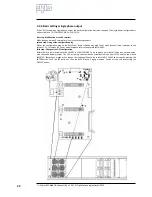Tri Power X33 Mod HP Manual | Rev 1.20 | © Alpha Technologies GmbH 2013
Operating
a
nd Main
tena
nce
Manua
l
Tri Power X33 Mod HP
51
6 ON/OFF
Main functions:
- Start and stop the operation of the UPS. To switch off press the button more than 2 seconds;
- Swicht off single phases (only possible in single phase mode), press the button 0,5 seconds only.
7 Multicolor status indicator (red
—
violett
—
blue).
5 ENTER
Functions:
- Confirm a value;
- Accesses a menue item;
- Goes from a higher to a lower level;
- Enter the SERVICE MODE.
Even when it is off the UPS Tri Power X33 Mod HP allows you to make all basic settings and programming at time of first
commissioning. Alos inside this mode you are able to perform software updates. With the ‘ENTER’ key the UPS enters
the ‘Service Mode’ and from here it is possible to access the DISPLAY menu. You have the choise beween seven langua-
ges: English, German, France, Rushia, Spanish and Polish.
To exit this mode press the ‘ON/OFF’ key otherwise the UPS exits the function automatically and turns itself off after 20
min. if it has not received any communication.
7.1
Service Mode function
7.2
Main menue and submenues
To start up the UPS in an normal way you have to press the ON/OFF-button. The inizialisation process starts shown by
start bar. At the end of the start-up procedure the main frame appears on the display.
Be aware that the UPS will supply output volatge as soon the inizialisation process has finished and the main frame ap-
pear on the display.
With the Arrow button you are able to scroll through the main page to access different kind of measures.
The main display show the following pages:
1. Input - Output - Battery capacity
2. Input - Load - Battery capacity
3. Bypass - Output - Battery capacity
4. Bypass -Load - Battery capacity
5. Power on output
6. Measurement Output (phase to neutral)
7. Measurement Output (phase to phase)
8. Measurement Input
9. Measurement Bypass (phase to phase)
10. Battery system