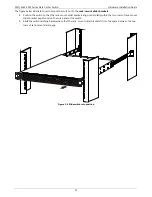SNQ-60x0-320F Series Data Center Switch
Hardware Installation Guide
12
The figure below illustrates how to complete the rack-mount installation.
10.
Use the rack-mount unit screws and the additional screwdriver to fasten the frontal rack-mount brackets onto
the front of the rack-mount unit.
Figure 5-5 Fasten switch’s front brackets to rack
Note:
Make sure that there is adequate space around the switch to allow for proper air flow, ventilation,
and cooling.
Installing Transceivers into the Transceiver Ports
Switches in this series have 32 QSFP+ ports. QSFP+ technology allows a smooth transition from 10 to 40 Gigabit
Ethernet infrastructures in data centers. Each of the switch’s QSFP+ ports can operate in either the native 40 Gigabit
Ethernet mode or the 4 times 10 Gigabit Ethernet mode. This switch supports both fiber and copper cabling solutions
for these two modes.
For low-cost cabling, copper-based 40 Gbps Twinaxial cables can be used, and for longer cable reaches, Short-Reach
(SR) optical transceivers are excellent. Connectivity can be established from the QSFP+ ports to 10 Gigabit Ethernet
switches or hosts using a splitter cable that has a QSFP+ transceiver on one end and four SFP+ transceivers on the
other end. Similar capability can be achieved on the fiber solution by using QSFP+ SR4 transceivers on both ends and
procuring third-party fiber splitter MPO-to-LC cables.