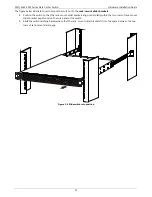SNQ-60x0-320F Series Data Center Switch
Hardware Installation Guide
6
In addition to the main power supply module, a secondary optional power supply module can be acquired and
plugged into the second power supply module slot. The secondary power supply module will act as the backup for the
primary power supply if the primary power connection fails. The switch from primary to secondary will take place
immediately and automatically.
Note:
An AC power supply module cannot be used together with a DC power supply module to provide
redundancy. The primary and secondary power supplies must both be either AC supplied or DC
supplied, depending on the power supply module inserted.
The power supply modules are hot-swappable, meaning, that they can be inserted and removed while the switch is
powered on. This feature enhances the reliability of this switch. However, in the event that a power failure might occur
in the environment and no UPS is used, as a precaution, unplug the power cord from the switch. After the return of
power, you can plug the power cord back into the switch’s power connector.
Note:
Never leave an open power supply module slot open, without a cover panel, as this will negate the
airflow within the switch.
Fan Modules
Switches in this series are powerful computing devices that require consistent airflow that is unobstructed. One of the
well-thought design aspects of switches in this series is that airflow can be channeled either from the front of the
switch to the back of the switch (
front-to-back airflow
) or from the back of the switch to the front of the switch
(
back-to-front airflow
). When airflow is properly channeled, the internal temperature of the switch will remain in the
safe zone, improving the reliability of the components used in the switch.
Warning:
As a precaution, install the switch in a fairly cool and dry place within the acceptable
temperature and humidity operating ranges.
After the initial purchase of a switch in this series, at least 4 fan modules will be included in the package. These fan
modules must support the
same airflow direction
and can either be one of the following:
Fan Modules
FAN-17000-FB:
Fan Module (Front-to-Back Airflow).
FAN-17000-BF:
Fan Module (Back-to-Front Airflow).
In addition to the 4 main fan modules, an optional 5
th
fan module can be acquired and plugged into the 5
th
fan
module slot.
The fan modules are also hot-swappable, meaning, that they can be inserted and removed while the switch is powered
on. This feature enhances the reliability of this switch.
Note:
The fan modules’ airflow direction and the power supply modules’ airflow direction must be
identical to maximize air circulation through the switch.
Note:
Never leave an open fan module slot open, without a cover panel, as this will negate the airflow
within the switch.
Side Panel Components
The side panels of switches in this series feature 6 frontal rack-mount bracket screw holes and 10 rack-mount slider
bracket pegs on each side. Frontal rack-mount brackets can be attached to the side panels, where screw holes are
provided.