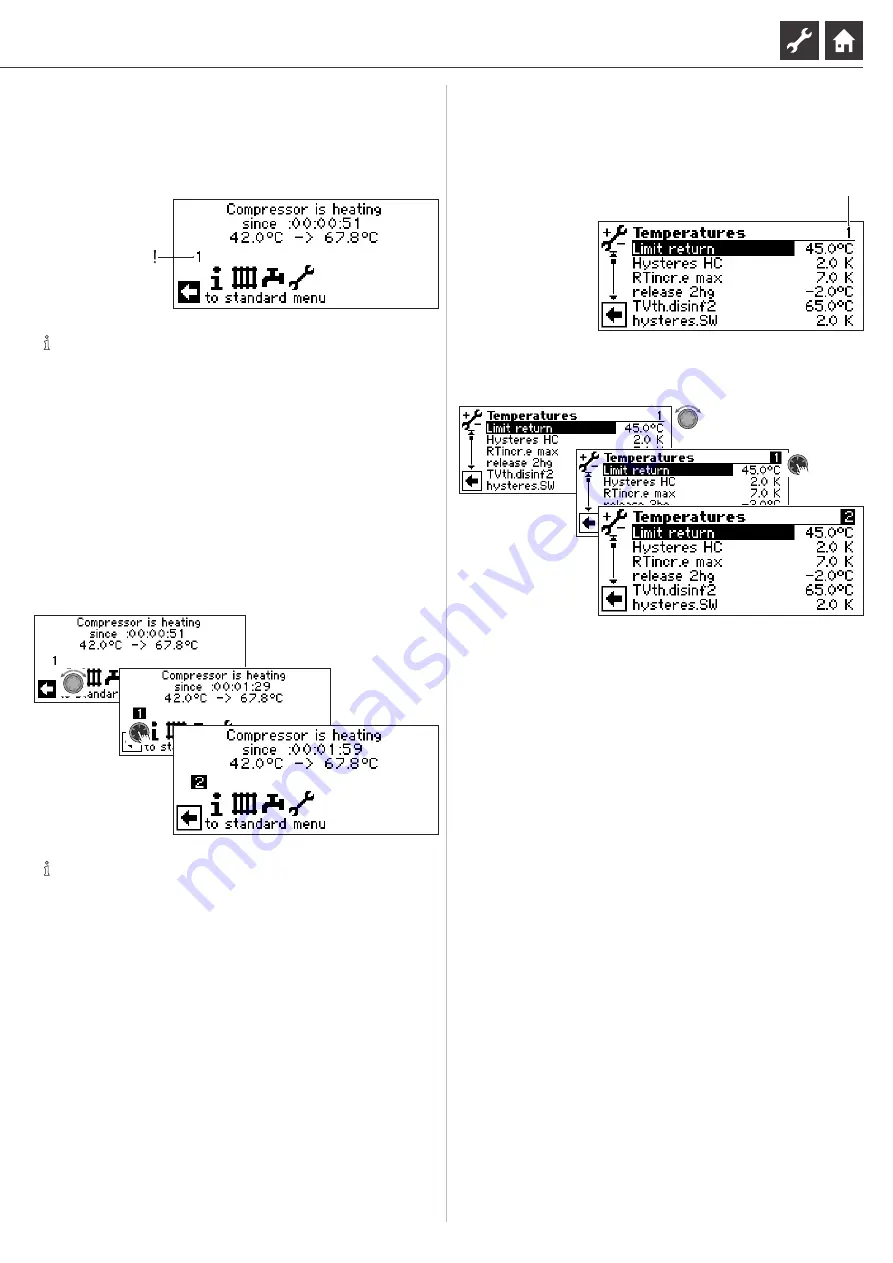
11
We reserve the right to make technical changes | 83055600dUK – Translation of the original instruction manual (HMD 2) | ait-deutschland GmbH
Addressed heat pump
Refer to the navigation screen to see which heat pump is current-
ly addressed or controlled by the system‘s „Service“ area. In the
example shown it is heat pump 1, which you can see from the
number 1 displayed in the navigation screen:
NOTE
Depending on whether number 1 (for heat pump 1) or
number 2 (for heat pump 2) appears in a main or submenu,
the displayed information or settings made refer to heat
pump 1 or heat pump 2. So if the number 2 is displayed in
the navigation screen at the point marked in the screen-
shot above, this means that heat pump 2 is currently ad-
dressed in the system‘s „Service“ area.
If you want to call up information for the heat pump currently dis-
played (1 or 2) in the system area „Service“ or want to make set-
tings, please skip to the following section: „Select program area“.
However, if you want to call up information or make settings for
the other heat pump, use the rotary pushbutton to move to the
number required (here in this example, number 1)
NOTE
The selection you make here with the definition of number
1 (for heat pump 1) or the number 2 (for heat pump 2), ap-
plies to the whole system area „Service“.
CHANGING THE ADDRESSED HEAT PUMP IN
SUBMENUS
Please note the displayed number in the title row of the respec-
tive submenu:
Example::
If you want to switch between heat pump 1 and heat pump 2
while working within the system area „Service“, you can make this
change in the submenus of the system area „Services“.












































