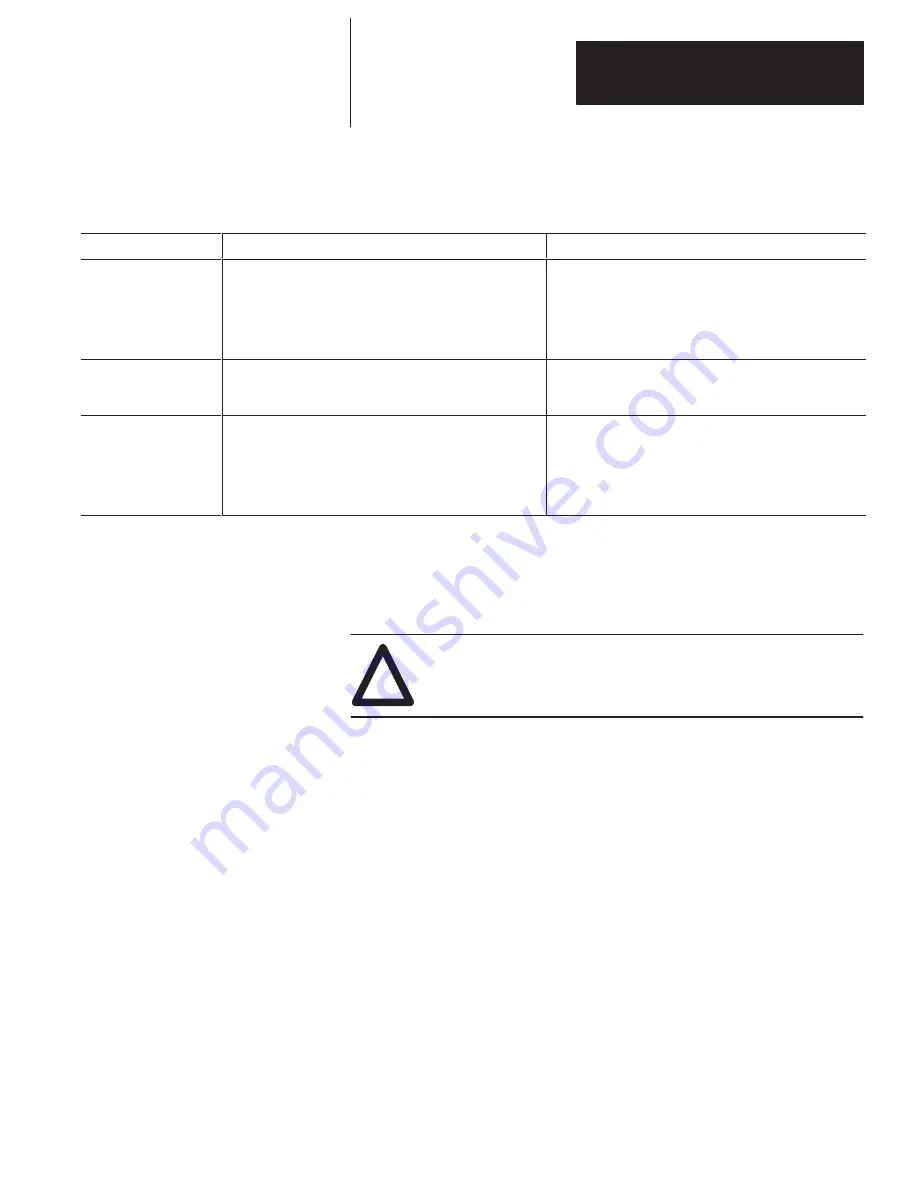
Chapter 4
Preliminary Operating Considerations
4–11
The table below gives you the turn–on, turn–off, and reconfiguration times
for enabling or disabling a channel.
Description
Duration
Turn–On Time
The time it takes to make converted data available in the data
word and to set the status bit (transition from 0 to 1) in the
status word, after setting the enable bit in the configuration
word.
Requires up to one module update time plus one of the
following:
S
250 Hz Filter
= 388 milliseconds
S
60 Hz Filter
= 1300 milliseconds
S
50 Hz Filter
= 1540 milliseconds
S
10 Hz Filter
= 7300 milliseconds
Turn–Off Time
The time it takes to reset the status bit (transition from 1 to 0)
in the status word and to zero the data word, after resetting the
enable bit in the configuration word.
Requires up to one module update time.
Reconfiguration Time
The time it takes to change a channel configuration if the
device type, filter frequency, or excitation current is different
from the current setting. The enable bit remains in a steady
state of 1. (Changing temperature/resistance units or data
format does not require reconfiguration time.)
Requires up to one module update time plus one of the
following:
S
250 Hz Filter
= 124 milliseconds
S
60 Hz Filter
= 504 milliseconds
S
50 Hz Filter
= 604 milliseconds
S
10 Hz Filter
= 3,004 milliseconds
By writing to the status file in your modular SLC processor you can disable
any chassis slot. Refer to your SLC programming manual for the slot
disable/enable procedure.
!
ATTENTION: Always understand the implications of disabling
a RTD module in your application before using the slot disable
feature.
Input Response
When a RTD slot is disabled, the RTD module continues to update its input
image table. However, the SLC processor does not read inputs from a
module that is disabled. Therefore, when the processor disables the RTD
module slot, the module inputs appearing in the processor input image
remain in their last state and the module’s updated image table is not read.
When the processor re–enables the module slot, the current state of the
module inputs are read by the processor during the subsequent scan.
Output Response
The SLC processor may change the RTD module output data (configuration)
as it appears in the processor output image. However, this data is not
transferred to the RTD module when the slot is disabled. The outputs are
held in their last state. When the slot is re–enabled, the data in the processor
image is transferred to the RTD module.
Channel Turn–On, Turn–Off,
and Reconfiguration Times
Response to Slot Disabling
Summary of Contents for SLC 500 1746-NR4
Page 1: ...User Manual SLC 500t RTD Resistance Input Module Cat No 1746 NR4 Allen Bradley AB Spares ...
Page 15: ...Preface P 8 Notes AB Spares ...
Page 37: ...Chapter 2 Quick Start 2 12 Notes AB Spares ...
Page 63: ...Chapter 4 Preliminary Operating Considerations 4 12 Notes AB Spares ...
Page 87: ...Chapter 5 Channel Configuration Data and Status 5 24 Notes AB Spares ...
Page 107: ...Chapter 7 Module Diagnostics and Troubleshooting 7 8 Notes AB Spares ...
Page 117: ...Chapter 8 Application Examples 8 10 Notes AB Spares ...
Page 123: ...Appendix A Specifications A 6 Notes AB Spares ...
Page 125: ...Appendix B RTD Standards B 2 Notes AB Spares ...
















































