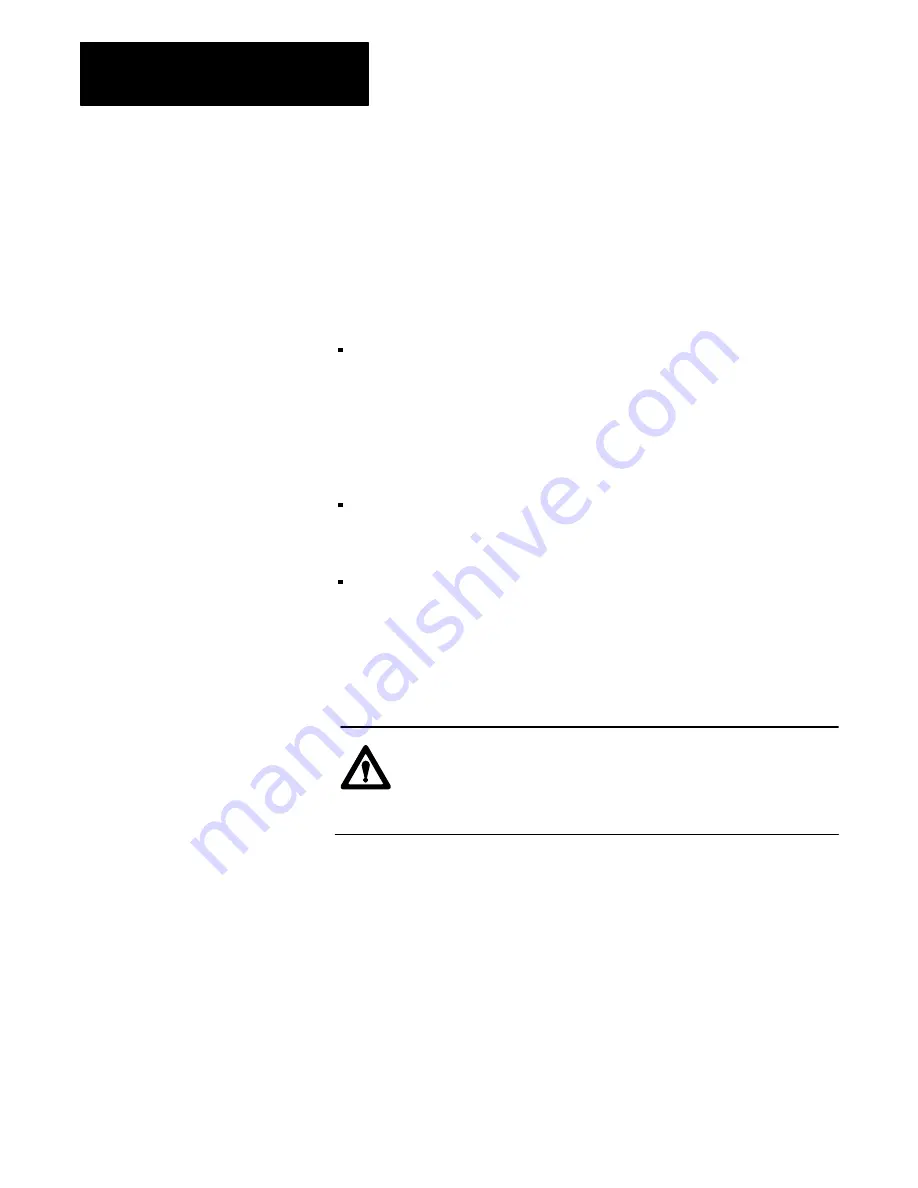
EAF
Process Control Instructions
Chapter 16
16-32
Important:This bit should not be set until a valid Control Output value is
calculated and stored at the Result Address (i.e., until the PID instruction
has been executed at least once in Run mode).
Scaling
Input scaling lets you specify the engineering units for the set point and
Dead Band values and to display the process variable and error values in
the same engineering units. Select input scaling as follows:
Enter the Maximum Scaling Value (word 02, bit 03) and Minimum
Scaling Value (word 02, bit 04) in the PID control block. The Minimum
Scaling Value corresponds to an analog value of zero for the lowest
reading of the process variable and the Maximum Scaling Value
corresponds to an analog value of 4095 for the highest reading. Set
values to zero if you do not want input scaling. The unscaled range
is 0-4095.
Enter the Set Point (word 03) and Dead Band (word 10) in the same
scaled engineering units. Read process variable and error in these units
as well.
The control output (word 17) is scaled to a percentage (0-100%) of the
resultant range. For example, a value of 50 in this word represents a
control output of 2047 (50% of 4095).
When you select scaling, the instruction scales the setpoint, Dead Band,
process variable, and error. You must consider the effect on all these
variables when you change scaling.
ATTENTION: Do not change scaling while the processor is in
run mode. The processor could fault causing an undesirable
process response resulting in possible damage to equipment and
injury to personnel.
Set Output (Word 01, Bit 04)
Set/reset this bit to replace the calculated CO with the set output value
word. When reset, a bumpless transfer back to standard automatic will
occur if there is a number greater than zero in the integral gain. This bit
functions only when the controller is in automatic (word 01, bit 01).
Reset (0)
Set Output inhibited
Set (1)
Set Output enabled
















































