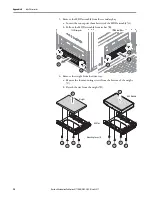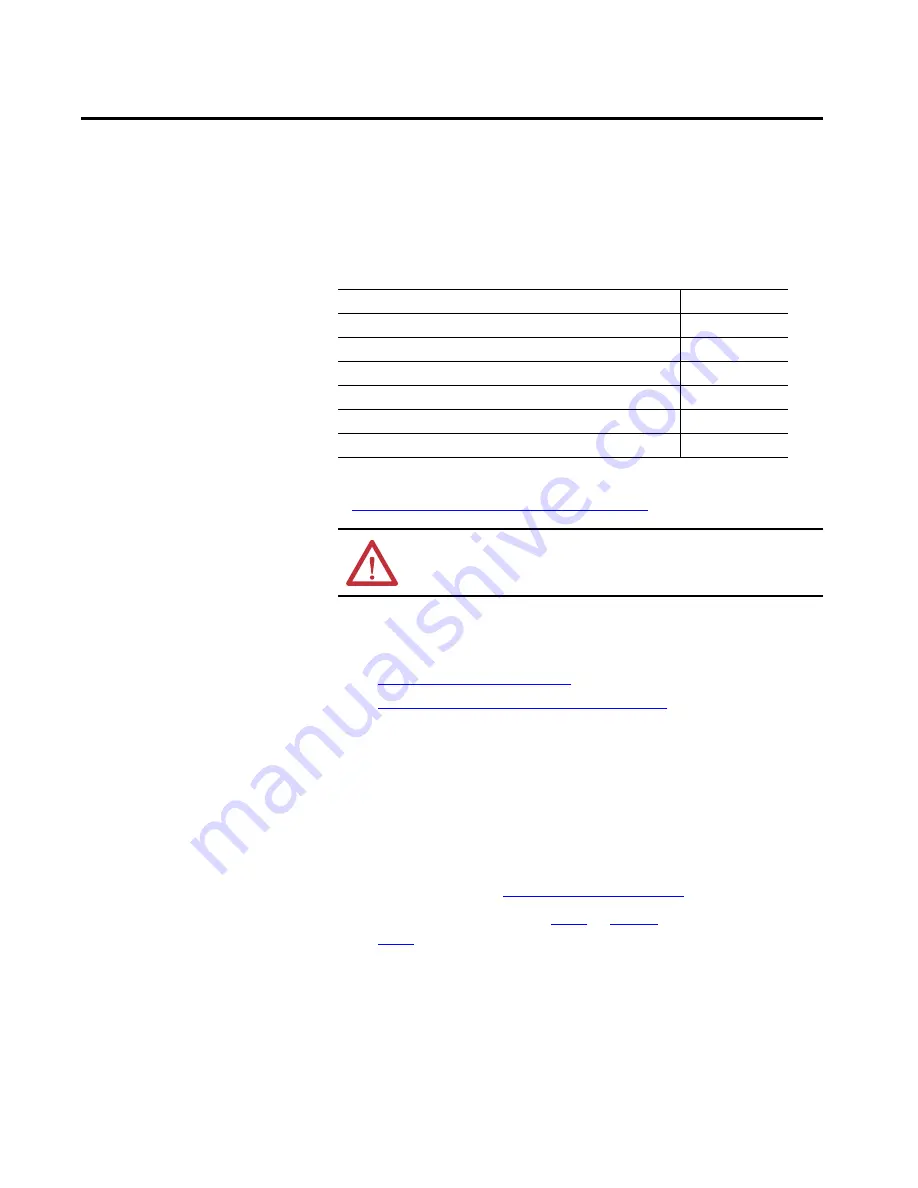
Rockwell Automation Publication 6177R-UM002E-EN-P - March 2017
89
Appendix
A
Install Accessories
You can view a current list of accessories at this Rockwell Automation website
at
http://ab.rockwellautomation.com/Computers
Pre-installation Checklist
Review the following information before you install any accessories:
•
Voltage Precautions on page 35
•
Electrostatic Discharge Precautions on page 36
Install a Second HDD
You can install another HDD in the secondary bay (SATA 1). All 6177R
computers have two HDD bays but only server models have two HDDs that
are pre-installed.
Follow these steps to install a second HDD.
1. Follow the steps for
.
2. 1450R computers: perform
before proceeding to
.
Topic
Page
Install I/O Card Retention Bracket
Install Rack Slides (1450R Computer)
ATTENTION:
To avoid voiding your computer warranty, we recommend that
you use only Allen-Bradley® approved accessories.
TIP
Use an antistatic wriststrap that is connected to the work surface,
and properly grounded tools and equipment.
Summary of Contents for 6177R-MM
Page 6: ...6 Rockwell Automation Publication 6177R UM002E EN P March 2017 Table of Contents Notes ...
Page 8: ...8 Rockwell Automation Publication 6177R UM002E EN P March 2017 Summary of Changes Notes ...
Page 101: ...Rockwell Automation Publication 6177R UM002E EN P March 2017 101 Index Notes ...
Page 102: ...102 Rockwell Automation Publication 6177R UM002E EN P March 2017 Index Notes ...
Page 103: ......