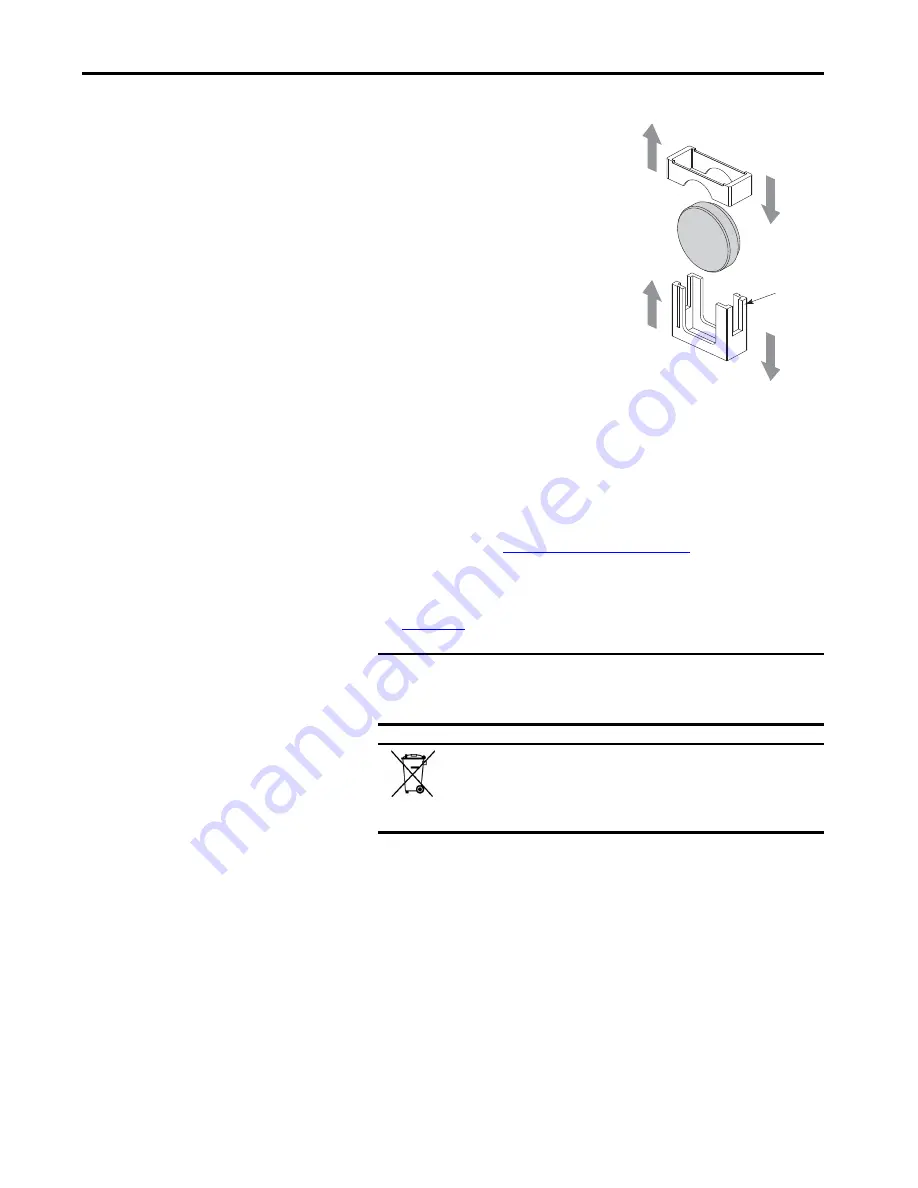
Rockwell Automation Publication 6177R-UM002E-EN-P - March 2017
45
Replace Components
Chapter 4
4. If necessary, remove any accessory
boards or cables that prevent access
to the RTC battery socket.
5. Remove the old battery.
a. Pull the battery cover straight
out of the battery socket.
b. Pull the old battery from its
socket.
6. Install the new battery.
a. Insert the new battery with the
positive polarity (+ side)
towards the SO-DIMM
memory slots.
Verify that the battery is seated
completely.
b. Reinstall the battery cover.
7. Follow the steps for
.
8. During POST, press F2 on an attached keyboard to access the UEFI setup
and reconfigure settings.
for more information on UEFI settings.
TIP
The socket retaining latches allow only one way for the battery to be
installed.
IMPORTANT
If you replace the battery, then all UEFI settings return to their
default settings. UEFI settings other than default must be
reconfigured after you replace a battery.
This computer contains a sealed lithium battery that could need
replacement during the life of the computer.
At the end of its life, collect the battery that is contained in this
computer separately from any unsorted municipal waste.
Remove old battery.
Install new battery.
Battery Cover
RTC Battery
Battery Socket
Socket
Retaining
Latches
Summary of Contents for 6177R-MM
Page 6: ...6 Rockwell Automation Publication 6177R UM002E EN P March 2017 Table of Contents Notes ...
Page 8: ...8 Rockwell Automation Publication 6177R UM002E EN P March 2017 Summary of Changes Notes ...
Page 101: ...Rockwell Automation Publication 6177R UM002E EN P March 2017 101 Index Notes ...
Page 102: ...102 Rockwell Automation Publication 6177R UM002E EN P March 2017 Index Notes ...
Page 103: ......






























