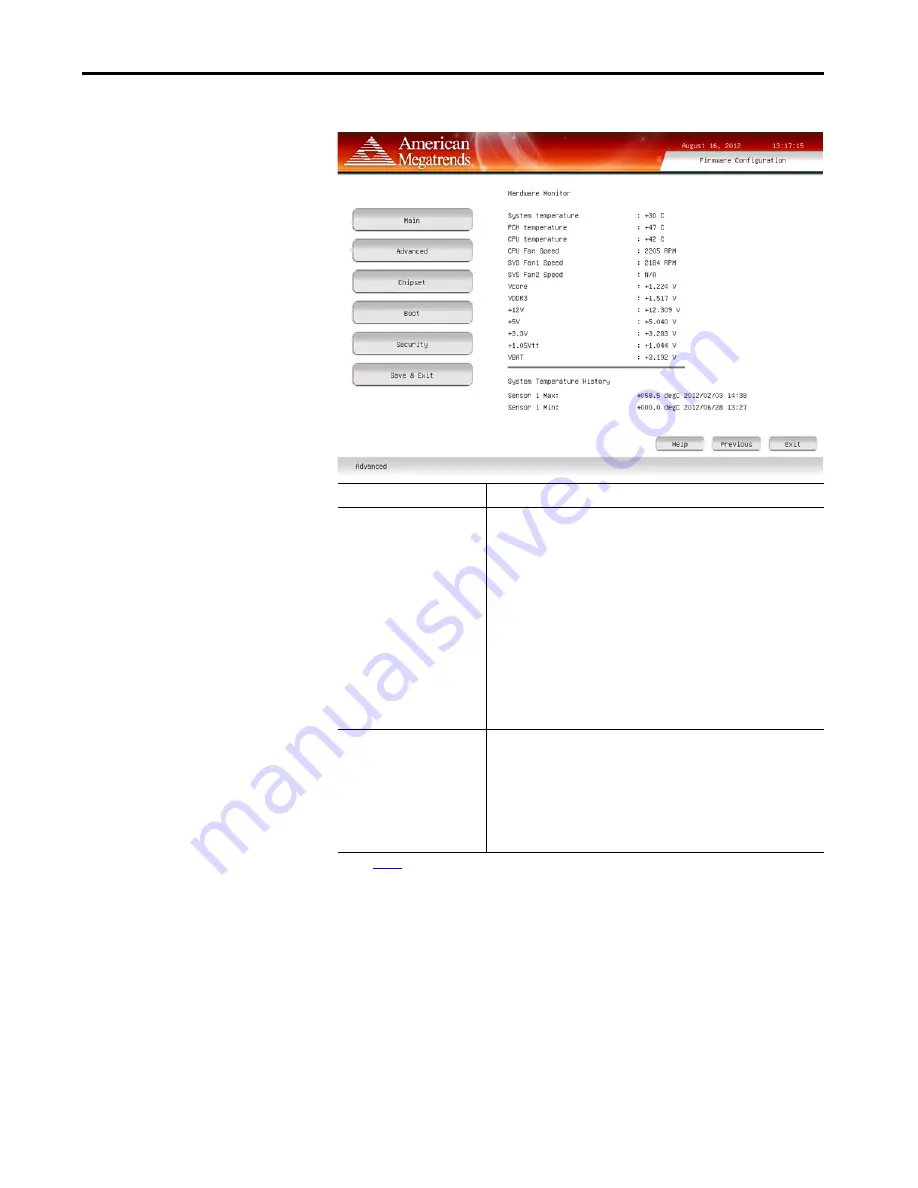
Rockwell Automation Publication 6177R-UM002E-EN-P - March 2017
67
Set Up the UEFI Utility
Chapter 5
Hardware Monitor
Parameter
(1)
(1) See
for an explanation of common buttons near the bottom of screen.
Description
Hardware Monitor
System temperature
PCH temperature
CPU temperature
SYS Fan1 Speed
SYS Fan2 Speed
(2)
Vcore
VDDR3
+12V
+5V
+3.3V
+1.05Vtt
VBAT
(2) Applies only to rack-mounted computers.
Displays the current readings for temperatures (°C), fan speeds, and core
voltages of various hardware components.
All values are read-only.
System Temperature History
Sensor 1 Max
Sensor 1 Min
Sensor 2 Max
Sensor 2 Min
Sensor 3 Max
Sensor 3 Min
Displays the minimum and maximum temperatures (°C) for applicable sensors
over a 24-hour time period (time stamp is 24-hour clock).
• Sensor 1 is near the front intake fan.
• Sensor 2 is near the CPU.
• Sensor 3 is near the PCH.
All values are read-only.
Summary of Contents for 6177R-MM
Page 6: ...6 Rockwell Automation Publication 6177R UM002E EN P March 2017 Table of Contents Notes ...
Page 8: ...8 Rockwell Automation Publication 6177R UM002E EN P March 2017 Summary of Changes Notes ...
Page 101: ...Rockwell Automation Publication 6177R UM002E EN P March 2017 101 Index Notes ...
Page 102: ...102 Rockwell Automation Publication 6177R UM002E EN P March 2017 Index Notes ...
Page 103: ......






























