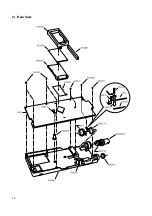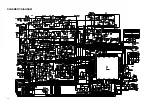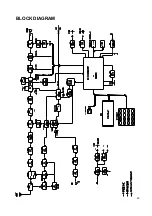26
Tone 250.3Hz Test
1. In the adjustment mode, select channel 14 by rotating the main tuning dial.
2. Press the
key. A 250.3Hz tone is automatically sent.
3. Check the deviation with the transceiver tester.
DCS Code 225 Test
1. In the adjustment mode, select channel 15 by rotating the main tuning dial.
2. Press the
key. An 255 DCS code is automatically sent.
3. Check the deviation with the transceiver tester.
Tone Burst Test
This function is only for checking the tone burst, not adjusting it.
1. In the adjustment mode, select channel 16 by rotating the main tuning dial.
2. Press the
key. A 1750Hz tone burst is automatically sent.
3. Check the deviation with the transceiver tester.
Aging
Perform this aging test only when necessary.
1. In the adjustment mode, select channel 17 by rotating the main tuning dial.
The transceiver automatically repeaters transmission for a minute and re-
ception for another minute.
Note on Adjusting Sensitivity
Sensitivity is adjusted by applying the optimum voltage from the CPU to the
varicap of the tuning circuit.
1. Program any frequency within /- 1MHz on memory channel 5.
2. To enter the adjustment mode, set key lock and input 490217. Decimal point
at 100MHz and 10MHz appears in LCD. (To release the mode, set key lock
and input 490217).
3. Select channel 5 by rotating the main tuning dial.
4.
Press the
key and, while the F appears, rotate the main tuning
dial. Set the adjustment data to “
**
” for maximizing the sensitivity (“
**
”
appears in the channel number area on the LCD).
5. Press the
key.
6. In the key lock mode, Input 490217. Decimal point at 100MHz and 10MHz
disappear. Turn the power OFF. The transceiver is in the normal status.
Summary of Contents for DJ-195
Page 2: ......
Page 11: ...10 3 M5222FP 600C XA0385 Electronic Volume ...
Page 12: ...11 4 TK14521MTL XA0515 IF System ...
Page 14: ...13 8 S 81250SG QD T1 XA0619 Top View 9 S 80845ALMP EA9 T2 XA0620 Voltage Regulator ...
Page 16: ...15 EXPLODED VIEW 1 Front View www ALIMCO ru ...
Page 17: ...16 2 Rear View ...
Page 28: ......
Page 29: ...27 PC BOARD VIEW MAIN SIDE A MAIN Side B ...
Page 30: ...28 SCHEMATIC DIAGRAM ...
Page 31: ...29 BLOCK DIAGRAM www ALIMCO ru ...
Page 32: ......
Page 33: ......