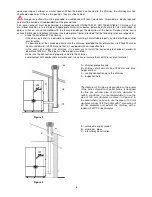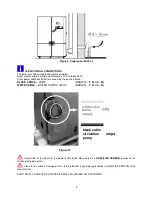16
Upper LED display - left
Displays the current boiler power: P5
Upper LED display -
right
Displays the set (adjusted) boiler power: D5
Lower LED display:
Displays the current temperature of water in the boiler: B72
The display shows current phase of work (eg. TestFire, HeatUp, etc.) and the upper display alternately
indicates set and actual power of the boiler every five seconds.
By pressing the
+ button
the power increases and by pressing –
button
the power reduces.
By pressing the
MENU button
the set temperature of water in the boiler, which can be changed by pressing
b
and – is displayed.
The boiler operates at the set power until the water temperature reaches modulation threshold, or until the flue
gases reach their limits. In the first case, Regu H2O is displayed, and in the second Regu Gas is displayed.
In the event of a short power interruption (up to 2 minutes) and the restoration of power, the boiler continues to
operate in the manner as before power failure.
In the interruptions of long time, the boiler shall automatically perform safe switching off and cooling and
repeat the ignition.
9.3 STOPPING (SHUTTING DOWN) OF THE BOILER
By pressing down the
ON/OFF button
longer than about half a second, during boiler operation, the display
shows
ON
or
OFF
. Once the button is released, switching off of the boiler starts.
Screw conveyor stops, the inscription STOP FIRE appears on the display, fans run at maximum speed to
clean the firebox. Once the boiler is cooled to the appropriate temperature, the boiler shuts down and goes to
standby mode. The inscription OFF appears on the display.
WHEN THE BOILER IS IN THE PROCESS STOP (OFF)
Upper LED screen (display) Displays the "OFF"
Lower LED screen (display) Displays the current time, i.e. "Clock": 18:35
By pressing the MENU button for 2 seconds (release the button after tH2O appears on the display), the
current water temperature appears on the display.
Pressing the + i.e. – we select display of other temperatures and fan status.
9.4 SETTING THE TIME-CONTROLLED PROGRAMME
By pressing the
MENU button
(until the TIMER
inscription appears on the display) time-controlled program
opens.
By selecting the option
ON
or
OFF
the time-controlled program is switched on or switched off. It is necessary
to select the correct time and day of the week (1 = Monday, 2 = Tuesday,… 7 = Sunday) and then to program
the six program periods and temperatures.
Each of the six time periods is bounded with the starting (P1 a – program 1 start time) and ending time (P1d –
program 1 end time). Within this period, the boiler is up and running so as to maintain the set temperature in
the boiler (P1t).
After that, we choose three time periods for every day of the week.
For example, on Tuesday, DAY2 is shown on upper display, and P1, P3 and P6 on the lower one, which
means that on Tuesday boiler works at times programmed in the programs P1, P3 and P6.
ATTEN