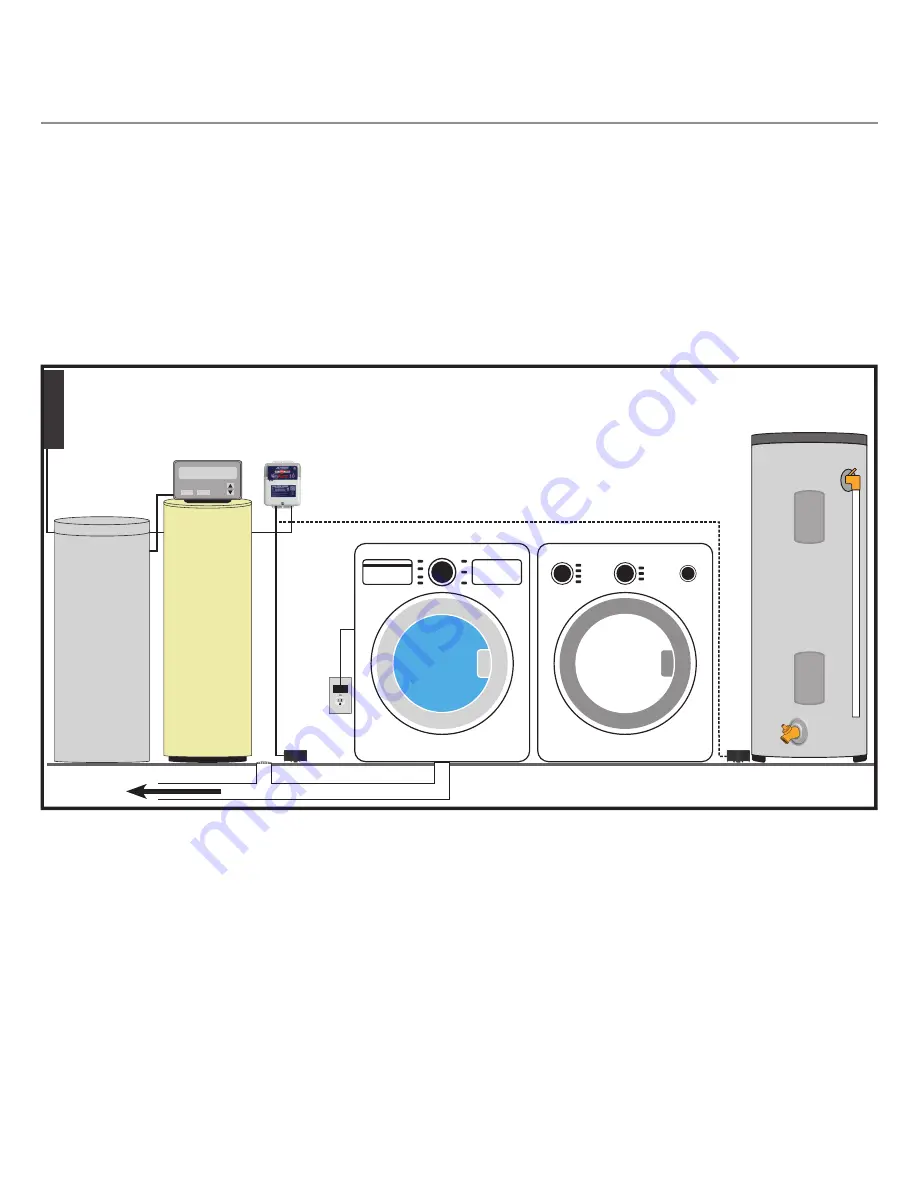
12 | Alderon Industries™ - Leading Edge Control Products
VersAlarm™ I/O - USER GUIDE
Flood Monitoring
5:05
PM
71%
REGENERATION
MENU
ENTER
13:27
Cycle: WASH
HEAT
TIME
START
House to Septic
VersAlarm™ I/O
WaterSpotter™
Flood Sensor
WaterSpotter™
Flood Sensor
The diagram below shows the VersAlarm™ I/O mounted in the utility room with two WaterSpotter™ flood sensors. The alarm
has only one sensor input, but the flood sensors may be wired in parallel. When the sensors are wired in parallel it allows the
single input to monitor multiple locations for flood indication. It’s recommended that the WaterSpotter™ flood sensors are
placed near the water pipes that are attached to household utilities. Examples: washing machine, water heater, water softener,
sink, or any other area that has potential for flooding. If no water is detected in the monitoring area, then the top cover of the
enclosure will be green. If flooding occurs and water partially or fully submerges the probes on the flood sensor(s), then the top
cover of the enclosure will flash red and the buzzer will annunciate. The alarm condition will stay on until the water level recedes
and the probes on the flood sensor(s) no longer detect water. If the silence pushbutton is pressed during an alarm condition,
then the top cover of the enclosure will turn solid red and the buzzer will silence. The silence condition will reset when the flood
sensor(s) deactivate(s). If the alarm is in silence mode for longer than 24 hours, the alarm will reactivate.






































