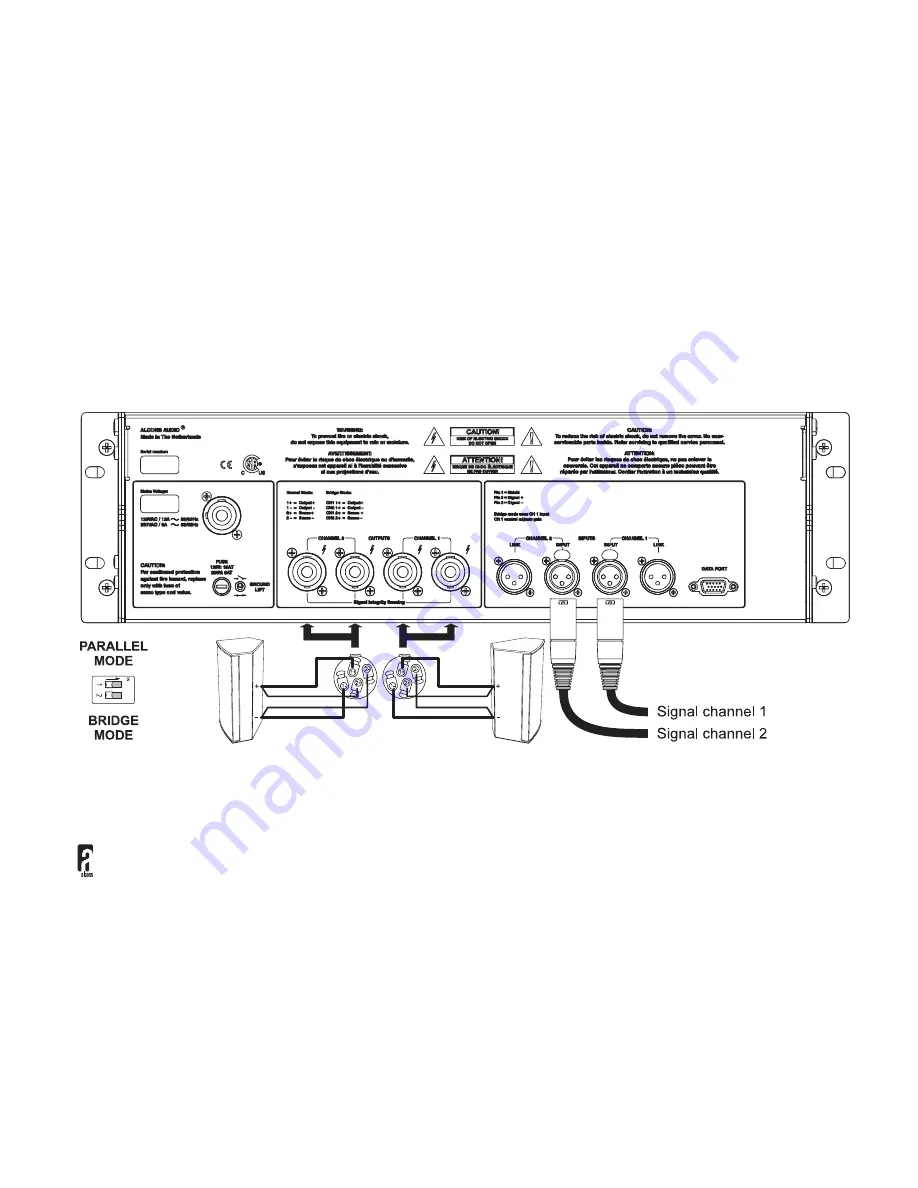
ALC2 User’s Manual. Rev. 01
18
6. Connections __________________________________________________
Stereo mode
For stereo mode, set both DIP-switches behind the cover on the front panel to the left hand position. In stereo mode connect your loudspeakers with or without
SIS to the channel 1 and channel 2 outputs, and your signals to the channel 1 and channel 2 inputs. In this mode each channel can have its own SDP module
and uses its own gain control.












































