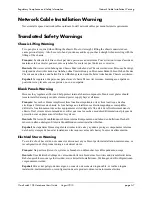Removing and Adding NI Modules
Network Interface (NI) Modules
page 4-14
OmniSwitch 10K Hardware Users Guide
August 2015
Adding a Module
To add an NI module, follow the steps below:
1
Insert the module into the slot along the chassis card guides. The component side of the board should
face right. The module should slide in easily.
Note.
Do not force the module into the slot. If any resistance is encountered, make sure the module is
aligned properly in the card guides.
2
When the module is nearly seated in the slot, be sure that the two extractor levers—one on top of the
module and one on the bottom—are open (approximately 90 degrees). This allows the notch on each
extractor lever to grasp the rail on the chassis.
3
Once the notches have grasped the rail, press both extractor levers inward simultaneously until the
module is firmly seated.
4
Once the module is firmly seated, secure the module to the chassis by tightening the two captive
screws.