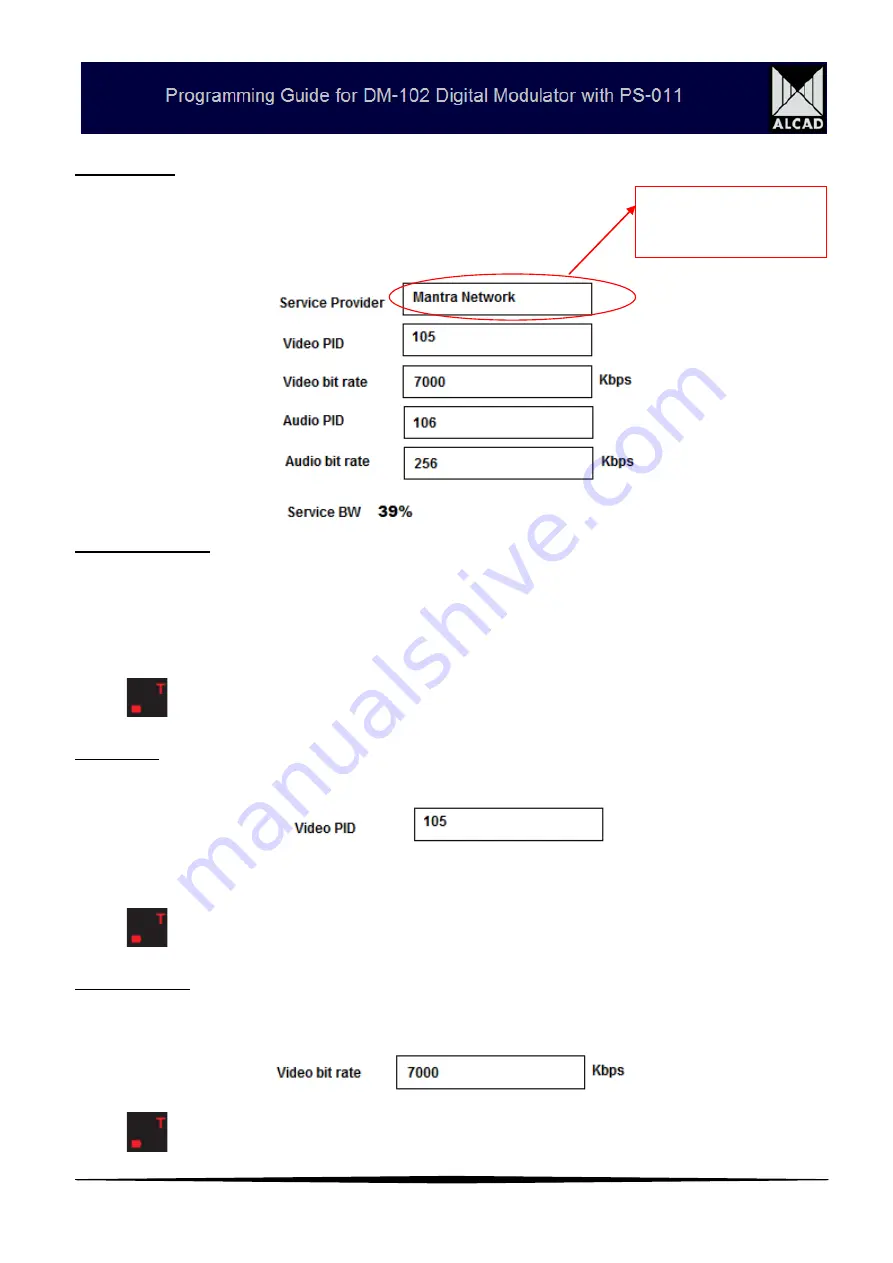
13
ADVANCED – The ADVANCED menu option needs to be set to enable PID and bitrate
configurations for Video and Audio.
Service Provider - This name entered needs to be used on all modulators that are on this
same network. Therefore if you have 4 modulators on the system you will need to enter
whatever name of the network you use on all 4 modulators. In this case we have used Mantra
Network for this example but you can use Quest or Crown. It is best to use the name of the
building that the equipment is being installed , so that serviceman can identify that this channel
being broadcast is from the building and not Free-to – air services.
Press
transmit button on the programmer to send the change through to module.
Video PID – This number needs to be unique and should never be repeated on any other
modulator within the same network. A good value to start at is 105.
When you set the second input the Video PID should be 110. Always allow 5 values from your
last PID. On the second modulator the Video PIDS should be 115 and 120 etc...
Press
transmit button on the programmer to send the change through to module.
Video Bit Rate- The video bit rate is a desired setting from the user we generally say that 7000
Kbps to 8000Kbps gives the best results and allows enough room for fluctuations of bandwidth
within the modulator.
Press
transmit button on the programmer to send the change through to module.
Name of the network
you want the signal to
be broadcast to
































