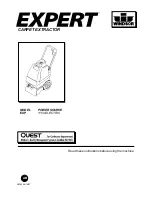14
7.3.6.4
S
ET
U
P
GSM/GPRS
When the GSM/GPRS kit is installed, it gets detected during self-configuration, and its parameters
must be set up for operation.
(*) Used only for Argo Web Portal. By b and - , locate the letter/digit, and OK button to confirm your choice; the cursor will
automatically move to the next character. There are 16 characters in the machine name, and 10 for the User Code.
After confirming the last character, the name you have typed gets automatically saved.
See other notes next page!
Set up
GSM/GPRS
Set
Name of Machine
Set enabled
Cellphone Nrs.
Test GSM / GPRS
Module
Exit
Insert Name:
A
Cellphone Nr [1]:
>_<
Insert name:
LUCKY HALL
Cellphone Nr [1]:
>+39347nnnnnnn<
Cellphone Nr [2]:
>_<
Cellphone Nr [4]:
>_<
GSM / GPRS Module
Test in progress
GSM / GPRS Module
In service
(*)
(**
)
Please wait …….
Please wait
…….
Please wait
…….
Set
User Code
Insert User Code:
A
Insert User Code:
Pleaseloginme
Enable/Disable
Service status
Service status
Enabled
Service status
Disabled
Enable/Disable
Remote payment
Remote payment
Enabled
Remote payment
Disabled
Set
Security level
Security level
Low?
Security level
High?
Please wait… saving
(***)
(***)
(****
www.saxxot.de
Summary of Contents for HIRA ONE
Page 22: ...22 ATTACHMENT Spare parts List www saxxot de...
Page 23: ...23 www saxxot de...
Page 24: ...24 www saxxot de...
Page 25: ...25 www saxxot de...
Page 26: ...26 www saxxot de...