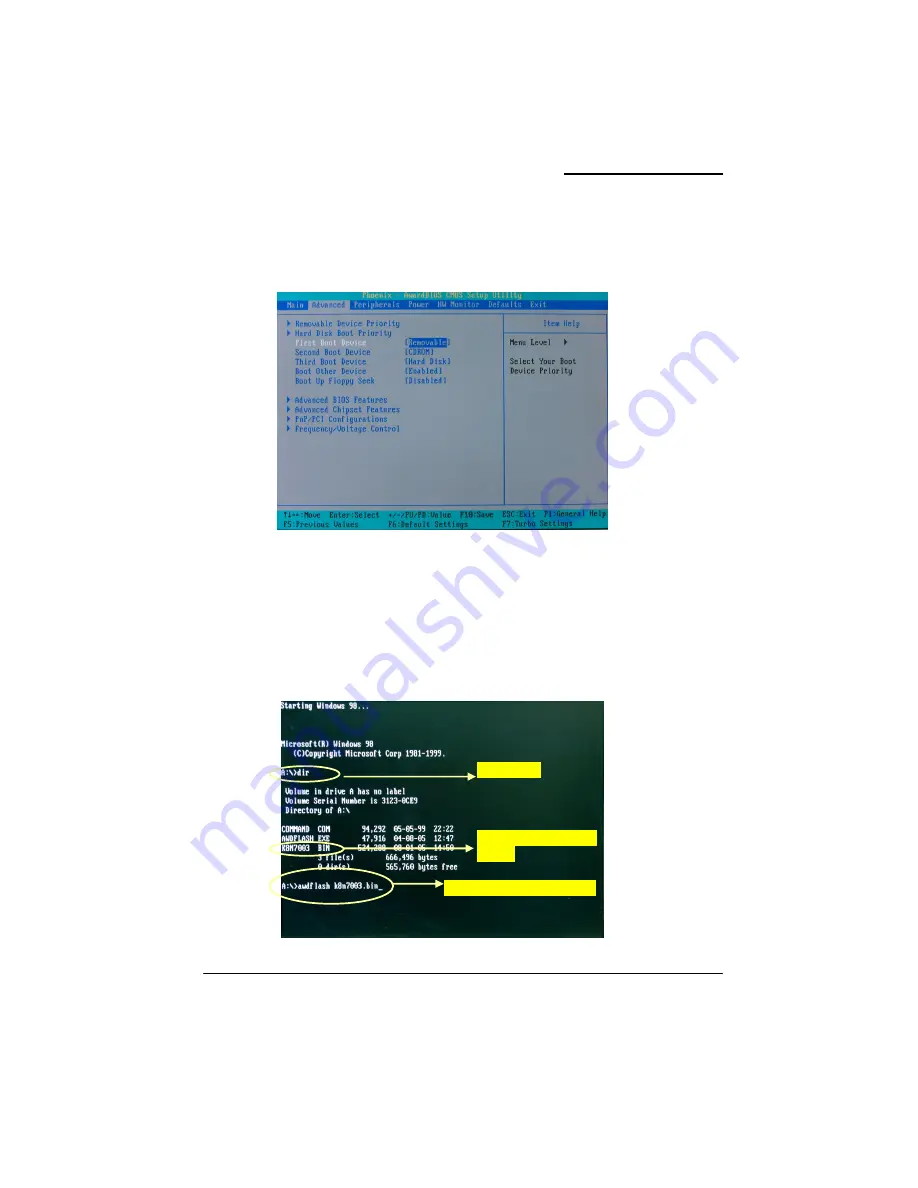
Mainboard K8NF4X–754
47
3. Before flashing your onboard BIOS, remember to configure the boot priority of your
system first. Set the floopy disk drive for the first priority to boot the system up. (BIOS setting
path: Advanced -> Hard Disk Boot Priority -> First Boot Device -> Removable)
4.
Put the floppy disk that you made into the floppy disk drive, and power on the system.
When the system entering into the DOS mode (the system is able to be powered on at this time
due to the rescue BIOS that the ABS Card provided), remember to set the jumper caps which
are on the ABS_JP1 header of the ABS Card to the location of “
Onboard BIOS
”
(Refer the
Figure 2)
, so that the new BIOS data can be stored into the chip of onboard BIOS on the
mainboard for recuperation.
5.
Under the DOS mode, type “DIR” for checking the file name of .bin (such as, xxxx.bin),
and then type “awdflash xxxx.bin” and press ENTER.
Check the file name
of .bin
Type “dir”
Type “awdflash xxxx.bin”


















