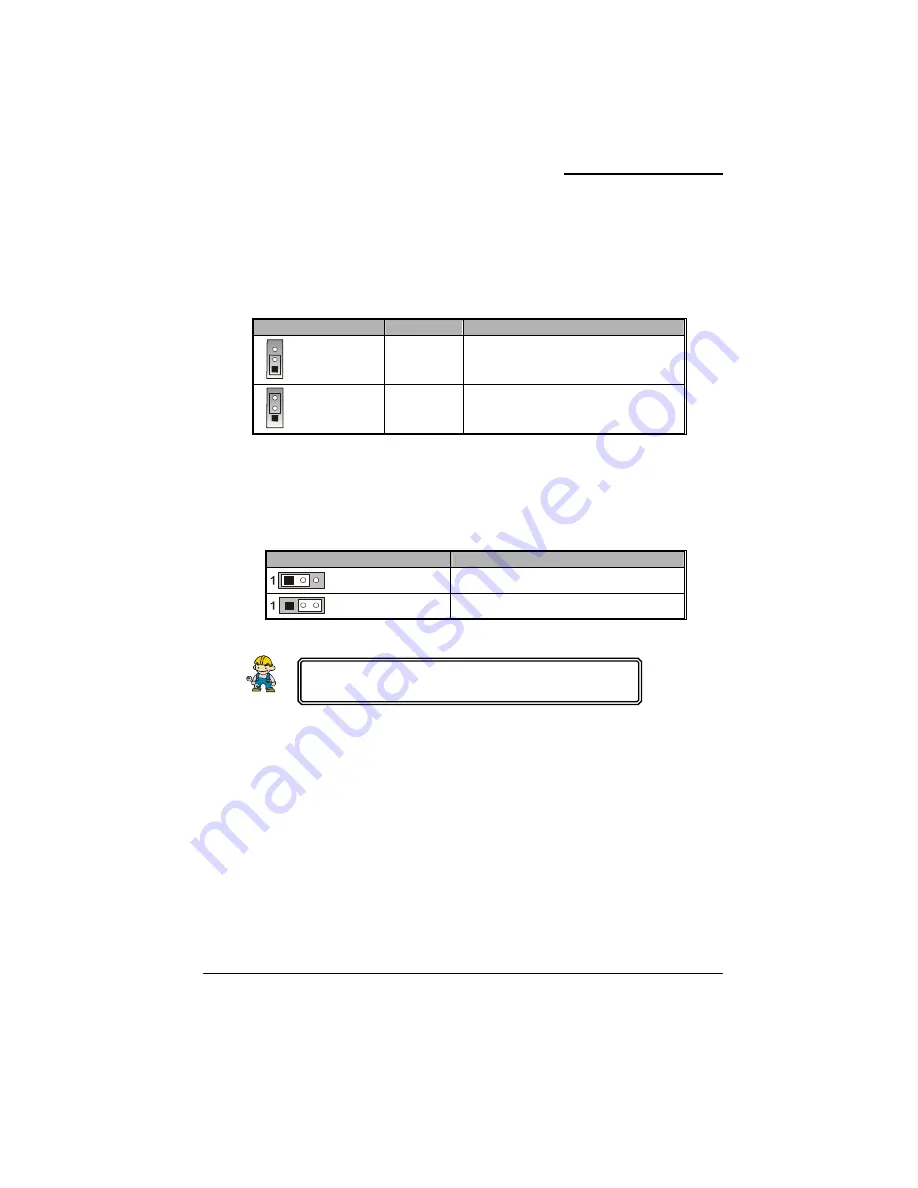
Mainboard K8NF4X–754
13
The following steps explain how to reset your CMOS
configurations when you forgot a system password.
USB Power Headers: JP2
This header allows you to set the USB power at +5V or +5VSB mode. When you need to use
a USB device, you may set it at +5V mode. Otherwise, you may set the USB power at
+5VSB mode when you need to use the system wake up function.
JP2
Assignment
Assignment
1
Pin 1-2 Close
+5V
When you need to use a USB device.
1
Pin 2-3 Close
+5VSB
When you need to use the system wake
up function.
Note:
Close stands for putting a jumper cap onto two header pins.
Clear CMOS Jumper: JP1
The “Clear CMOS” function is used when you cannot boot your system due to some CMOS
problems, such as forget a password. Configuring the jumper caps on this header will allow
you to reset the CMOS configurations.
JP1
Assignment
Pin 1-2 Close
Normal (Defult)
Pin 2-3 Close
Clear CMOS Data
Note:
Close stands for putting a jumper cap onto two header pins.
1. Turn off your system and disconnect the AC power cable.
2. Set JP1 header to OFF (2-3 Closed).
3. Wait several seconds.
4. Set JP1 header to ON (1-2 closed).
5. Connect the AC power cable and turn on your system.
6. Reset your new password.






























