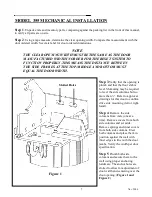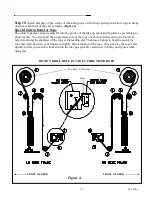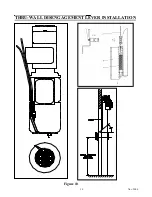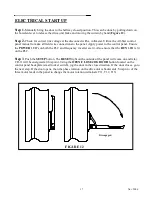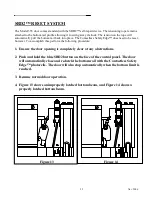18
Nov. 2006
SETTING DOOR LIMITS
NOTE
IT IS IMPORTANT TO ENSURE THE DOOR IS MOVING WHEN THE RESET BUTTON IS PUSHED TO SET
THE CLOSE LIMIT. DO NOT RELEASE JOG SWITCH UNTIL DOOR HAS STOPPED.
Step 1.
Press SETUP button. Reset light will turn on; this indicates that you are in the setup mode.
Close the door using the OPEN/CLOSE JOG DOOR button. When the door reaches the close limit,
press the RESET button while still jogging door. The door will stop automatically and the closed
limit will be set. The reset light should turn off at this point as well.
Step 2
. Press SETUP button. Open the door using the OPEN/CLOSE JOG DOOR button. When the
door reaches the open limit proximity switch, it will stop automatically and the open limit will be set.
The reset light should turn off at this point as well.
Step 3
. Actuate door and observe the door limits (open and closed). Repeat steps 1 and 2 as necessary
to finely adjust both door limits.
Step 4
. Check all actuators for proper operation.
Step 5
. Verify the automatic operation of the door. The time delay to close is adjustable via an
adjustment screw on the face of the PLC (see drawing # NONAUTO). If non-automatic mode is desired
for door operation, turn the adjustment screw fully counterclockwise. In non-automatic mode, the
actuator must be pulsed to open the door and pulsed again to close the door.
NOTE
NON-AUTOMATIC MODE CANNOT BE USED WITH MOTION DETECTORS,
LOOP DETECTORS, OR PRESENCE SENSORS.
Summary of Contents for 350016-0000
Page 3: ......
Page 12: ...12 Nov 2006 Figure 6 Figure 7 ...
Page 14: ...14 Nov 2006 THRU WALL DISENGAGEMENT LEVER INSTALLATION Figure 10 ...
Page 20: ...20 Nov 2006 ...