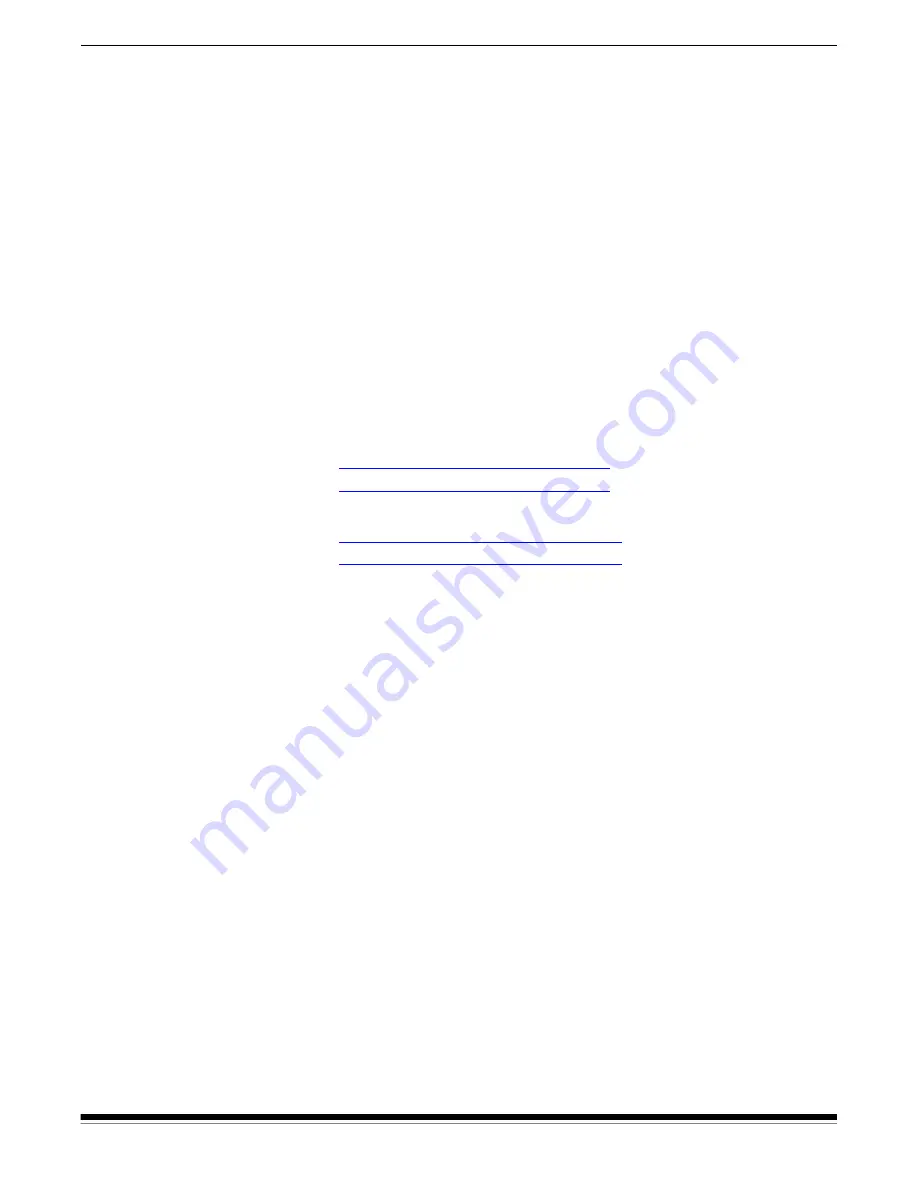
A-61870 July 2017
3
1 Overview
Supporting documentation
In addition to this User’s Guide, the following documentation is also
available:
•
Installation Guide
— quick visual steps for installing your scanner.
•
Reference
Guide
— easy visual steps for cleaning your scanner.
Download this guide and keep it close to the scanner.
•
User Guide for Info Input Express Limited Edition
—
information
on how to use Info Input Express Limited Edition.
•
Help for TWAIN and ISIS
— information on how to use the TWAIN
Datasource and ISIS Driver is available in Help. Use the F1 key after
you have selected a driver and the user interface appears. This
information is also available in PDF on the support page for your
scanner model.
•
Videos
— some operations are explained using videos.
• The manuals and videos for your scanner model can be found on the
Support page for your model:
www.kodakalaris.com/go/S2050support
www.kodakalaris.com/go/S2070support
www.kodakalaris.com/go/S2060wsupport
www.kodakalaris.com/go/S2080wsupport
Accessories
Accessories, including flatbeds of different sizes and a sleeve for
scanning delicate or oversize pages, are listed at “Supplies and
consumables” on page 49.
Summary of Contents for S2050
Page 1: ...S2000 Series Scanners S2000w Series Scanners A 61870 User s Guide...
Page 6: ...iv A 61870 July 2017...
Page 8: ...vi A 61870 July 2017 Safety...
Page 22: ...14 A 61870 July 2017 2 Installation...
Page 62: ...54 A 61870 July 2017 5 Troubleshooting...
Page 70: ...62 A 61870 July 2017 Appendix A Regulatory Information...
Page 75: ......












































