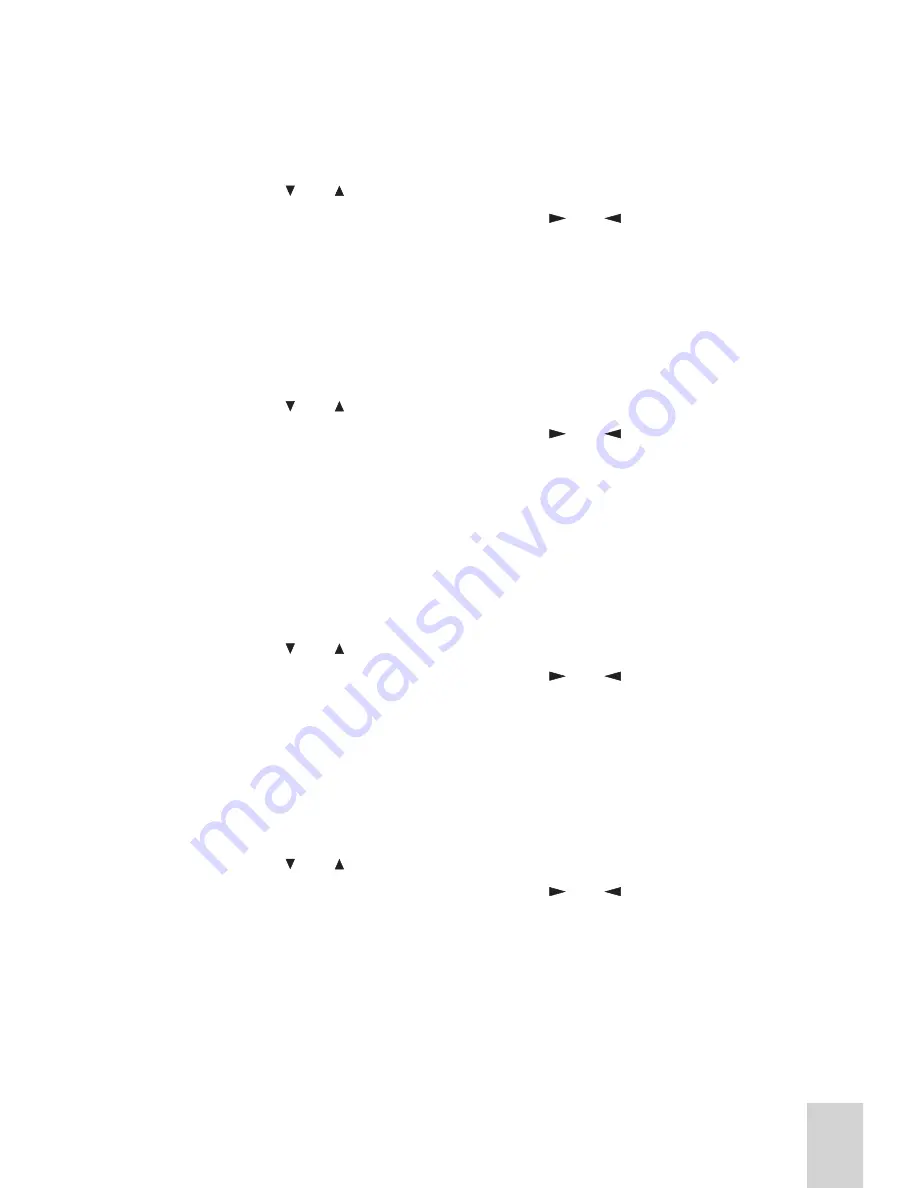
Language.
This sets the OSD (On Screen Display) language. (normally default to Eng-
lish).
1. Use the “ and ” buttons to select “Language”.
2. Press the “Menu” button and then use the “ and ” buttons to adjust
the required Language.
3. Press the “Menu” button once to exit that adjustment, or use the “Exit”
button once.
OSD Position.
This sets the OSD box horizontal position.
1. Use the “ and ” buttons to select “OSD Position”.
2. Press the “Menu” button and then use the “ and ” buttons to adjust
to the required position.
3. Press the “Menu” button once to exit that adjustment, or use the “Exit”
button once.
OSD Time.
This sets the time the OSD is displayed, you may set from 5 seconds to 60
seconds.
1. Use the “ and ” buttons to select “OSD Time”.
2. Press the “Menu” button and then use the “ and ” buttons to adjust
to the required “on time”.
3. Press the “Menu” button once to exit that adjustment, or use the “Exit”
button once.
OSD Background.
This may be set as “solid” or “translucent”.
1. Use the “ and ” buttons to select “OSD Background”.
2. Press the “Menu” button and then use the “ and ” buttons to adjust
to your requirement.
3. Press the “Menu” button once to exit that adjustment, or use the “Exit”
button once.
20










































