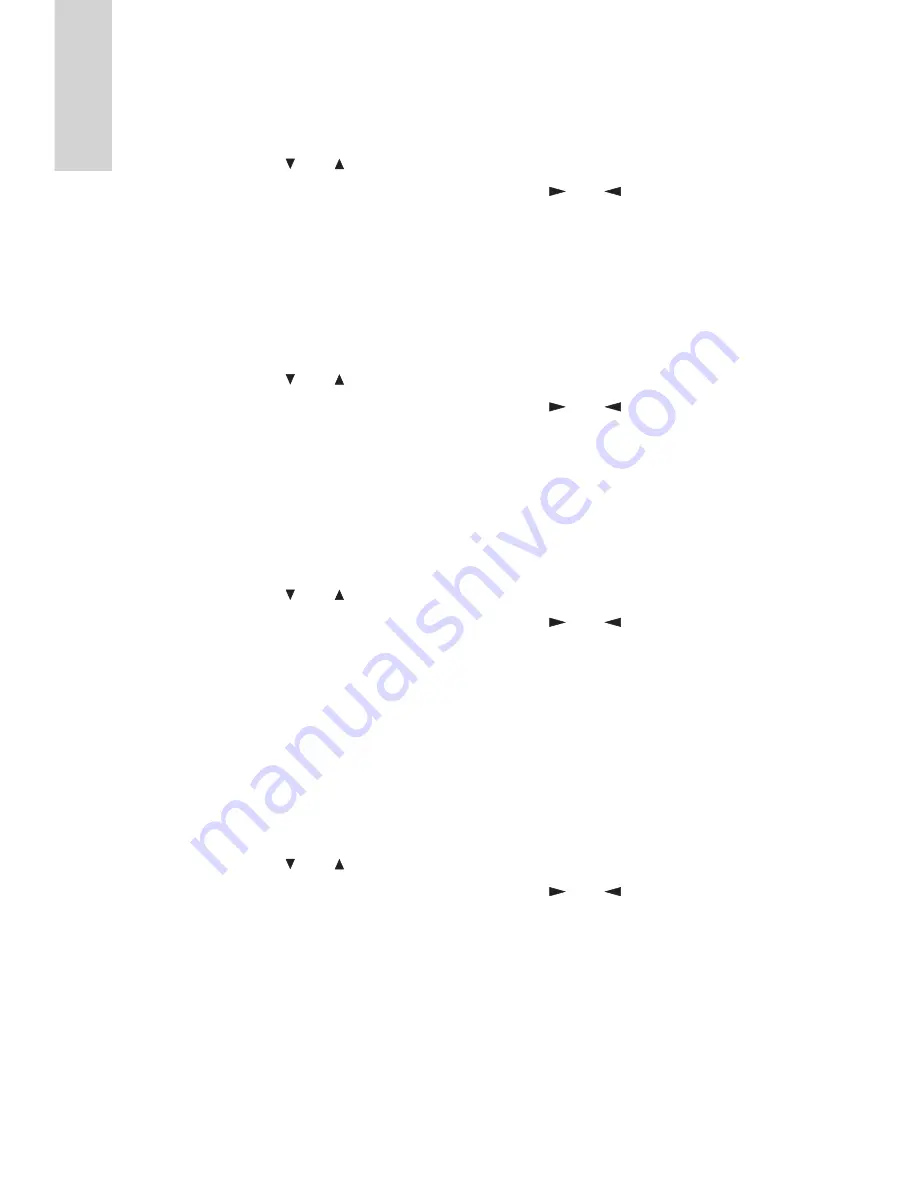
Contrast.
This adjusts the ratio of black to white picture, adjust this to your taste.
1. Use the “ and ” buttons to select “Contrast”.
2. Press the “Menu” button and then use the “ and ” buttons to adjust
the level.
3. Press the “Menu” button once to exit that adjustment, or use the “Exit”
button once.
Colour.
This adjusts the level of picture colour, adjust this to your taste
1. Use the “ and ” buttons to select “Colour”.
2. Press the “Menu” button and then use the “ and ” buttons to adjust
the level.
3. Press the “Menu” button once to exit that adjustment, or use the “Exit”
button once.
Hue. (only used with NTSC VCR’s)
Use this to adjust the “skin tones” when viewing Ntsc media
1. Use the “ and ” buttons to select “Hue”.
2. Press the “Menu” button and then use the “ and ” buttons to adjust
the level.
3. Press the “Menu” button once to exit that adjustment, or use the “Exit”
button once.
Sharpness.
If signal quality is good, you may advance the “sharpness” to increase the
clarity of the picture. If the signal is poor or noisy, adjust the level to reduce
the picture noise.
1. Use the “ and ” buttons to select “Sharpness”.
2. Press the “Menu” button and then use the “ and ” buttons to adjust
the level.
3. Press the “Menu” button once to exit that adjustment, or use the “Exit”
button once.
4. To exit the menu totally, press the “Exit” button twice.
17













































