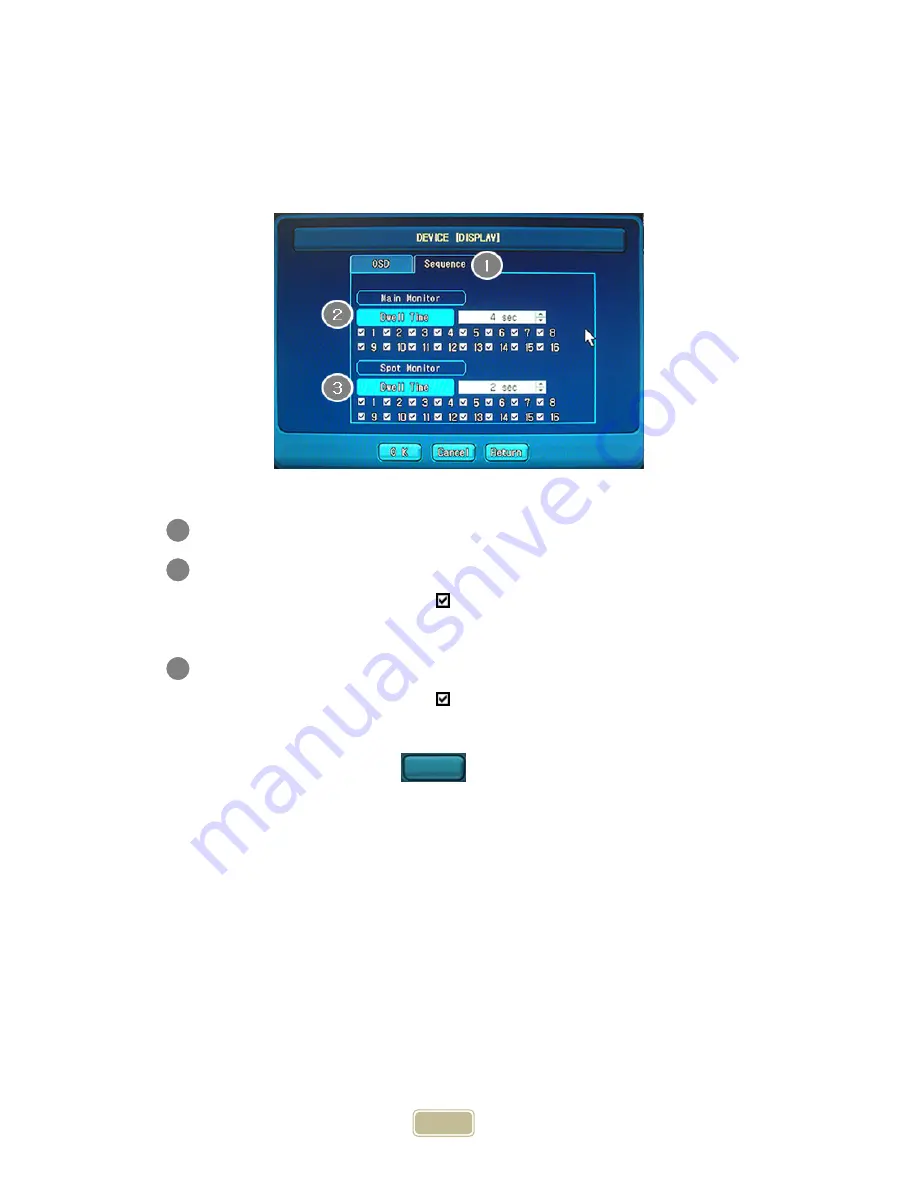
Manual_Version 2.00(20070416)
56
2.Screen Sequence (Sequence) Setup
Sequence display of main monitor, spot monitor can be set. Only checked cameras in the sequence mode
are operated for the sequence mode.
1)
Activate menu by pressing sequence tab
2)
Set screen sequence for the main screen.
à
Select camera for screen rotation by
checking
à
Set screen operation time
3)
Set screen sequence for the spot monitor
à
Select camera for screen rotation by
checking
à
Set screen operation time
4)Save environment setup by selecting
button.
1
2
3
O K
Summary of Contents for DIUR series
Page 6: ...Manual_Version 2 00 20070416 1 System Introduction ...
Page 19: ...Manual_Version 2 00 20070416 14 DIUR System Connection 1 Model DIUR116 2 DIUR 108 DIUR104 ...
Page 22: ...Manual_Version 2 00 20070416 17 General Information ...
Page 30: ...Manual_Version 2 00 20070416 25 DIUR Setup Configuration ...
Page 32: ...Manual_Version 2 00 20070416 27 Setup Configuration ...
Page 33: ...Manual_Version 2 00 20070416 28 System Setup ...
Page 74: ...Manual_Version 2 00 20070416 69 PTZ Function ...
Page 78: ...Manual_Version 2 00 20070416 73 Search Function ...
Page 90: ...Manual_Version 2 00 20070416 85 Backup Function ...
Page 98: ...Manual_Version 2 00 20070416 93 Remote Surveillance Function RS Remote Surveillance ...
Page 128: ...Manual_Version 2 00 20070416 123 Web Surveillance Function ...
















































