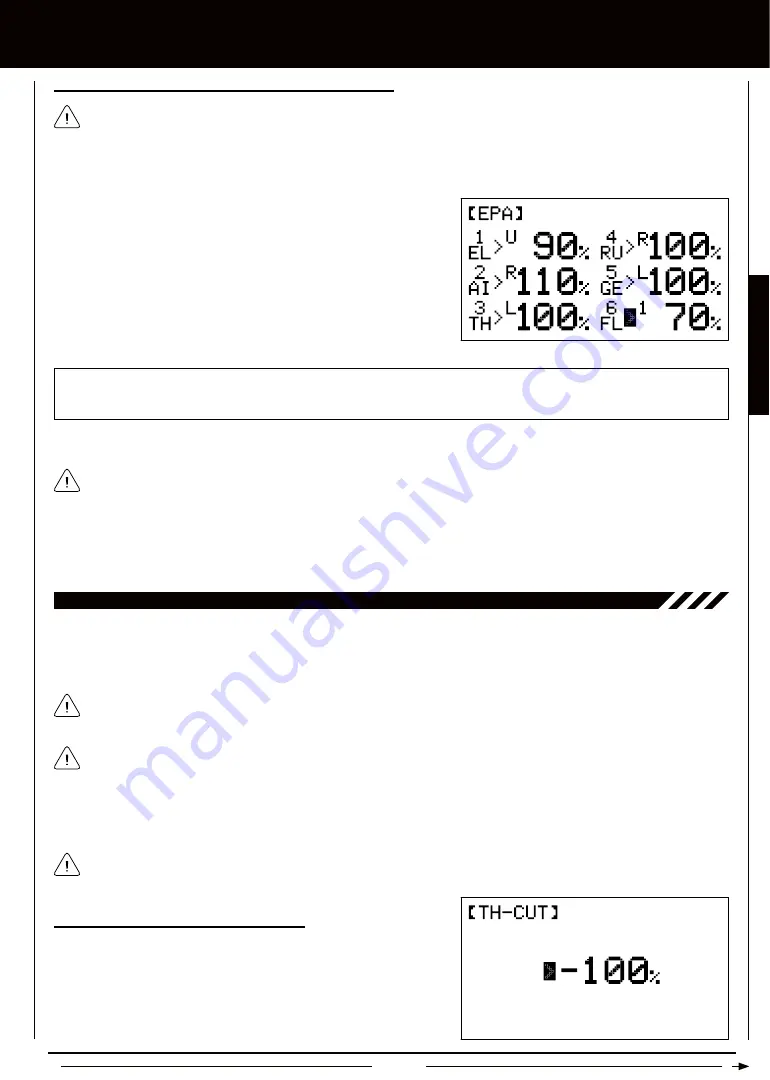
Page 33
aERO MODEL TyPE
Changing Servo End Point Percentage Values, Continued....
In front of each End Point Adjustment percentage value is a specific icon. To set the End Point Adjustment percentage
value for the desired direction of servo travel, the control stick or switch must be moved in the direction of servo travel you
want to change the End Point Adjustment percentage value for. For example, if you want to change the End Point Adjustment
percentage value for Down elevator, push the elevator control stick forward, then release it. 'D' will be displayed in front of the
Elevator End Point Adjustment percentage value.
3) Press the Navigation Pad
5634
to highlight the channel that you
would like to change the End Point Adjustment percentage value for.
4) Press the INC+/M1 or DEC-/M2 keys to change the End Point Adjust-
ment percentage value.
EPA setting range for the primary flight controls is 0% to 150%. The default setting is 100%. EPA setting range for Flaps is
-150% to 150%. Increasing the End Point Adjustment percentage value increases servo travel and decreasing the End Point
Adjustment percentage value decreases servo travel.
Although the End Point Adjustment function is used to balance and adjust maximum control surface deflection, we suggest
adjusting the control linkages first to try to achieve as close to the desired control surface deflection as possible, then use
the End Point Adjustment function to make final adjustments.
To increase control surface deflection, you can either move the pushrod further out on the servo arm or move the pushrod closer
to the control surface. To decrease control surface deflection, you can either move the pushrod closer to the center of the servo
arm or move the pushrod further away from the control surface.
11.Th-cUT (ThROTTLE cUT)
The Throttle Cut function allows you to set a specific position that the throttle servo will move to when you press the Throttle Cut
button. The Throttle Cut function is primarily used to shut down your engine after flight. You are able to adjust the Throttle
Cut percentage value to ensure that when you press the Throttle Cut button to shut down your engine, the carburetor will close
completely, yet not bind.
Changing the Throttle Cut Percentage Value
1) From the Display screen, press the ENTER key to display the Programming
Menus.
2) Press the Navigation Pad
56
to highlight TH-CUT, then press the
ENTER key to display the TH-CUT menu. The cursor will default to
>-100%.
Before using the Throttle Cut function, make sure that the idle stop screw on your carburetor (if featured) is adjusted to
allow the carburetor barrel to close completely.
When the Throttle Cut function is Activated, throttle control will be disabled.
There are several different methods that can be used to set up your throttle control linkage and the Throttle Cut function. To
prevent any chance of causing your throttle control linkage to bind, possibly resulting in damage to your throttle servo when
you use the Throttle Cut function, we first suggest adjusting the Throttle Low End Point Adjustment percentage value so that
when the throttle control stick is pulled all the way back the carburetor barrel closes completely without binding. Next, increase
the throttle trim (using the throttle trim switch) to adjust your engine's idle. Now change the Throttle Cut percentage value to close
the carburetor barrel without binding when you press the Throttle Cut button.
5) Repeat steps 3 and 4 to change the End Point Adjustment percentage values for the desired remaining channels.
AERO
MODEL
TYPE
Summary of Contents for SD-6G
Page 1: ...Page 1...






























