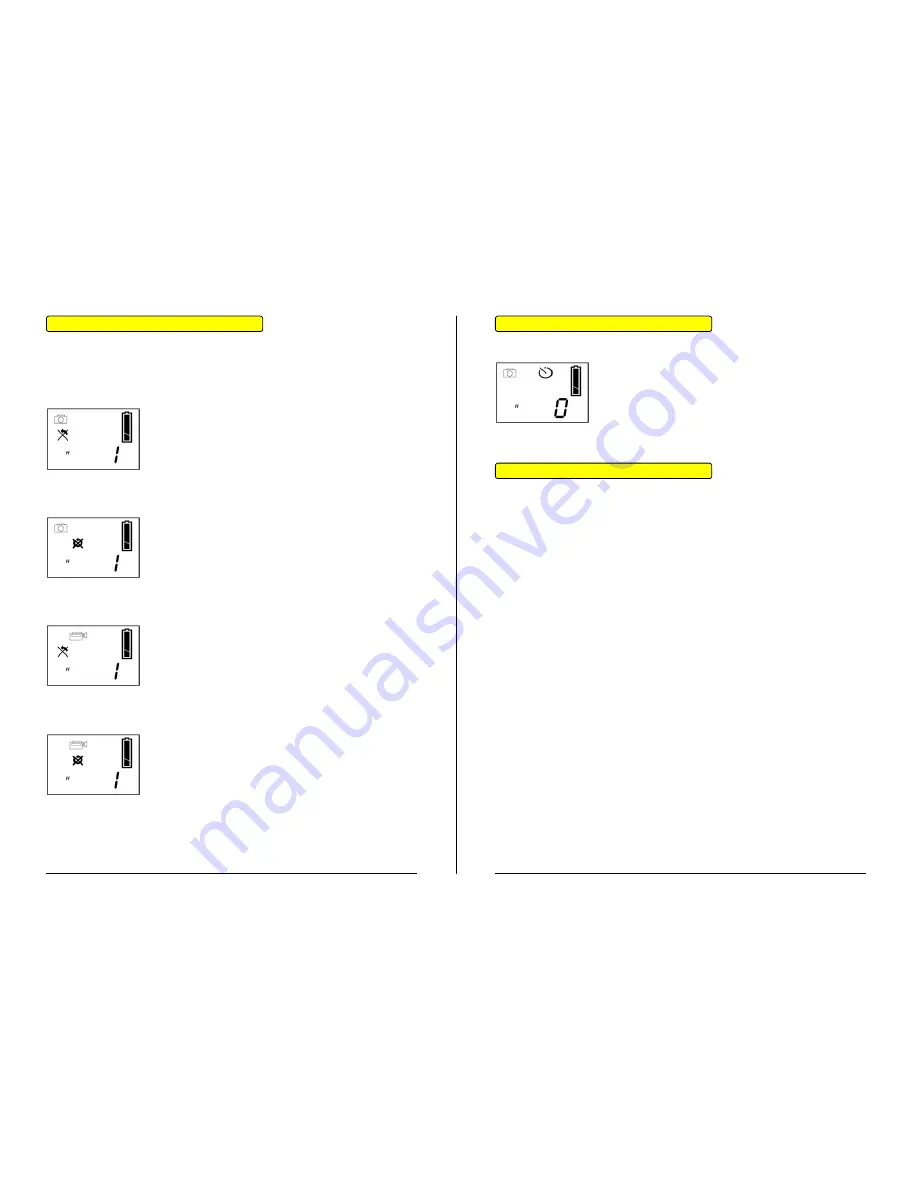
- Page 13 -
- Page 15 -
Erasing Pictures and Recordings
Deleting one picture at a time:
Press the mode button until the picture, as shown at
the left, appears in the display.
Then press the capture button. The display will blink.
Press the capture button again and the last picture will
be erased.
Repeat this process as necessary.
The camera offers to methods to erase pictures or recordings: either one at a
time (the last picture taken) or all at once.
Deleting all pictures at once:
Press the mode button until the picture, as shown at
the left, appears in the display.
Then press the capture button. The display will blink.
Press the capture button again and all pictures will be
erased.
Erasing one video at a time:
Press the mode button until the picture, as shown at
the left, appears in the display.
Then press the capture button. The display will blink.
Press the capture button again and the last video will
be erased.
Repeat this process as necessary
Erasing all videos at once:
Press the mode button until the picture, as shown at
the left, appears in the display.
Then press the capture button. The display will blink.
Press the capture button again and all videos will be
erased.
Timer
Tips for Taking Good Pictures
Press the mode button until the timer symbol appears
in the display. Then press the capture button and
approx. 10 seconds later the picture will be captured.
An acoustic signal will be heard while waiting.
¾
Place your motive in the middle of the eyepiece and insure that the light
source is behind the camera.
¾
Adjust the sharpness ring (flower or mountain) depending on the
distance to the motive.
¾
Hold the camera steady and press the capture button. Due to the
sensitivity of the sensors, moving could cause the picture to become
blurred.
¾
Do not cover the lens with your hand or finger.
¾
Keep the lens clean and free of dust and water. Use a clean dry cloth to
clean the lens.
























