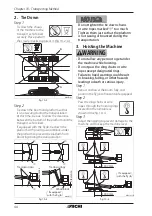36
• When traveling, make sure there is
enough distance between the traveling
surface and bottom of the platform,
or the tip of the boom. If there is not
enough distance, depending on the
unevenness of the traveling surface, the
bottom of the platform or the tip of the
boom may come in contact with the
traveling surface, and may be damaged.
In particular, if the fl y jib is attached,
fully raise the fl y jib before traveling.
Travel Speed Select
3‒2‒1
DANGER
Steer straight while traveling at high
speeds. Switch to “LOW SPEED” before
turning.
The platform will swing widely, and
there is a possibility the operator will be
thrown from the platform.
CAUTION
• Do high-speed traveling only when the
traveling surface is fl at, you have a good
forward view, and you have to travel for
a long distance.
• Under normal circumstances,
keep the travel speed select
switch on “LOW SPEED.”
• Engine rotations become
high automatically when high-speed
traveling. Avoid changing your traveling
speed because doing so creates a big
shock.
• High-speed traveling is only possible
when the boom is fully retracted and
the boom angle is under the horizontal.
In all other situations, even if
you turn the travel speed
select on “HIGH SPEED,” you
will be able to travel only at
low speeds.
The high and low traveling speeds are
available. Set the travel speed select switch to
select “HIGH SPEED” or “LOW SPEED.”
Travel Speed Select Switch
M085F521
Travel control lever (Right)
Travel control lever (Left)
fi g. 8‒16
Forward and Backward
3‒2‒2
Depress the foot switch and operate both the
travel control levers to the traveling direction.
M085B101
fi g. 8‒17
Pivot Turn
3‒2‒3
Depress the foot switch and operate one of
the travel control levers as shown in the fi gures
below.
(1) Forward / Backward left turns
M085B201
fi g. 8‒18