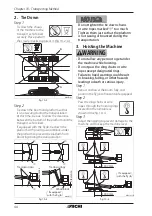35
NOTICE
When painting, make sure to close the
cover of the upper control panel after
the platform has been put in position,
and keep the decal clean.
Foot Switch
3‒1
WARNING
Do not disable the foot switch in any
way e.g. by binding.
M082Q221
Foot Switch
fi g. 8‒13
Except for those listed here, you must
depress the foot switch on the platform while
performing all operations.
• Engine start
• Emergency stop (Stopping the engine)
• Using the horn
• Operating the work light (option)
• Operating the head light (option)
Traveling
3‒2
Use the travel control levers and the travel
speed select switch to travel the machine.
Travel Speed Select Switch
M085F521
Travel control lever (Right)
Travel control lever (Left)
fi g. 8‒14
WARNING
• If the turntable has been rotated 180°
,
the traveling direction will be opposite
to the lever movements, so be careful.
Make sure to check the direction of the
arrow on the decal and on the chassis
when traveling.
M085D121
Forward
(Green)
Backward
(Red)
Forward
(Green)
Backward
(Red)
fi g. 8‒15
• Before traveling, make sure that no
person or obstacle is in the traveling
direction.
CAUTION
• When traveling on rough terrain or on
slope, retract the boom fully and set the
boom under the horizontal.
• When you start traveling, make sure
to turn the lever gradually, and to start
slowly. It is dangerous to start abruptly.
• Adjust the traveling speed by turning
the travel control lever.
• All persons in the platform must
comply with employer, work area, and
local and national safety regulations
regarding the use of personal protective
equipment. Always use a safety harness
in the platform. Attach the lanyard to
the authorized lanyard anchorage point
provided in the platform.
• Do not change course abruptly.
• When traveling, raise the boom so it is
almost horizontal, make sure you can
see to the front, and make sure you
travel safely.