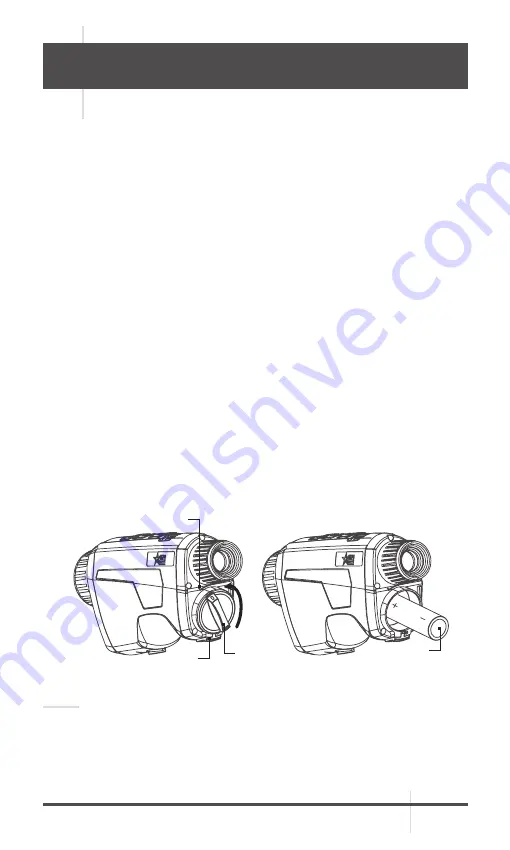
FUZION
USER MANUAL
9
2 OPERATING INSTRUCTIONS
2.1. BASIC OPERATIONS
2.1.1 UNPACKING
The following steps must be completed prior to each mission.
1. Open the carrying case, remove the monocular, and verify that all components
are included.
2. Inspect the monocular for any obvious evidence of damage to the optical
surfaces, body, eyecup, operation buttons, etc. Ensure that all optical
surfaces are clean and ready for use. Clean all optical surfaces with a lens
tissue.
2.1.2 BATTERY INSTALLATION
1. Press and push the battery compartment lock (A), rotate the battery cover
(B) anticlockwise until the marks on the battery cover and the device (C) are
aligned, and disassemble the battery cover.
2. Insert the battery (D) into the battery compartment with the positive mark
inward.
3. Align the marks on the battery cover and the device, and put the battery cover
on the battery.
4. Rotate the battery cover clockwise to fix it.
NOTE:
Remove the battery from the battery compartment if the device is not used
for a long time.
A
C
B
D
FIGURE 2-1. BATTERY INSTALLATION







































